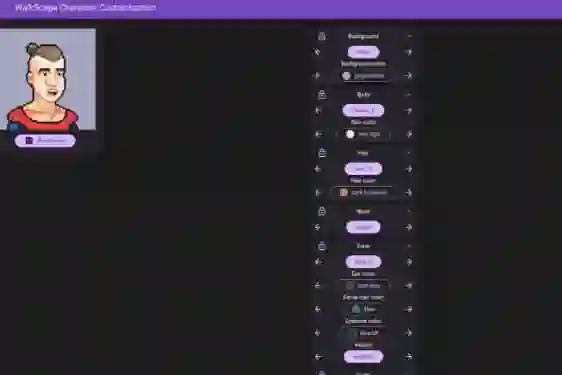Introduction:
Infinite scrolling is a popular technique used in mobile app development to provide a seamless and dynamic user experience when dealing with large datasets. Flutter, a powerful framework for building cross-platform applications, offers several tools and widgets that make implementing infinite scrolling a breeze. In this tutorial, we will guide you through the process of handling infinite scrolling in Flutter with a step-by-step approach, and provide you with a working example.
Step 1: Set up the Flutter project
Ensure that you have Flutter installed on your machine. Create a new Flutter project by running the following command:
flutter create infinite_scroll_example
Step 2: Add dependencies
Open the pubspec.yaml file in your project and add the following dependencies:
dependencies: flutter: sdk: flutter http: ^0.13.3 infinite_scroll_pagination: ^4.0.0
Save the file and run flutter pub get to fetch the dependencies.
Step 3: Create the infinite scroll screen
Navigate to the lib folder in your Flutter project and create a new file called infinite_scroll_screen.dart. This file will contain the code for our infinite scroll screen. Open the file and add the following code:
import 'package:flutter/material.dart';
import 'package:http/http.dart' as http;
import 'package:infinite_scroll_pagination/infinite_scroll_pagination.dart';
class InfiniteScrollScreen extends StatefulWidget {
@override
_InfiniteScrollScreenState createState() => _InfiniteScrollScreenState();
}
class _InfiniteScrollScreenState extends State<InfiniteScrollScreen> {
static const int _pageSize = 20;
final PagingController<int, String> _pagingController =
PagingController(firstPageKey: 0);
@override
void initState() {
_pagingController.addPageRequestListener((pageKey) {
_fetchData(pageKey);
});
super.initState();
}
@override
void dispose() {
_pagingController.dispose();
super.dispose();
}
Future<void> _fetchData(int pageKey) async {
try {
final response = await http.get(
Uri.parse('https://api.example.com/data?page=$pageKey&limit=$_pageSize'));
final List<String> newData = []; // Parse your response data accordingly
final isLastPage = newData.length < _pageSize;
if (isLastPage) {
_pagingController.appendLastPage(newData);
} else {
final nextPageKey = pageKey + 1;
_pagingController.appendPage(newData, nextPageKey);
}
} catch (error) {
_pagingController.error = error;
}
}
@override
Widget build(BuildContext context) {
return Scaffold(
appBar: AppBar(
title: Text('Infinite Scroll Example'),
),
body: PagedListView<int, String>(
pagingController: _pagingController,
builderDelegate: PagedChildBuilderDelegate<String>(
itemBuilder: (context, item, index) => ListTile(
title: Text(item),
),
),
),
);
}
}
Step 4: Wire up the infinite scroll screen
Open the main.dart file located in the lib folder and replace the existing code with the following:
import 'package:flutter/material.dart';
import 'package:infinite_scroll_example/infinite_scroll_screen.dart';
void main() => runApp(InfiniteScrollApp());
class InfiniteScrollApp extends StatelessWidget {
@override
Widget build(BuildContext context) {
return MaterialApp(
title: 'Infinite Scroll Example',
theme: ThemeData(
primarySwatch: Colors.blue,
),
home: InfiniteScrollScreen(),
);
}
}
Step 5: Run the app
Save your changes and run the app using the following command:
flutter run
You should now see a screen with a list that loads data dynamically as you scroll. The data is fetched from a dummy API endpoint, but you can modify the _fetchData method to fetch data from your own API.
Congratulations! You have successfully implemented infinite scrolling in your Flutter app. Feel free to customize the appearance and behavior of the list to suit your specific requirements.
Conclusion:
Infinite scrolling is an essential technique for handling large datasets and providing a smooth user experience in mobile apps. Flutter provides a powerful set of tools and widgets, such as the infinite_scroll_pagination package used in this tutorial, to simplify the implementation of infinite scrolling. By following the steps outlined above and customizing the example to fit your app's needs, you can easily incorporate infinite scrolling into your Flutter projects. Happy coding!