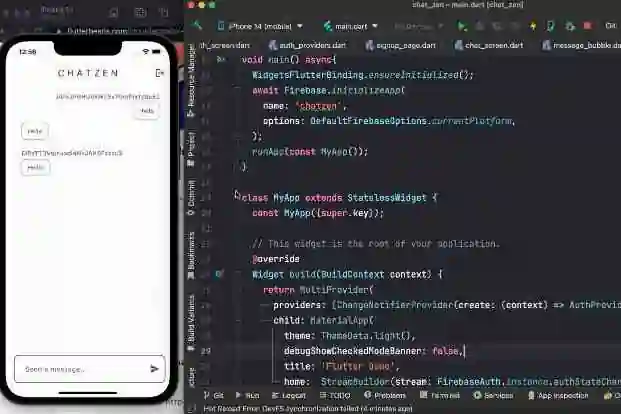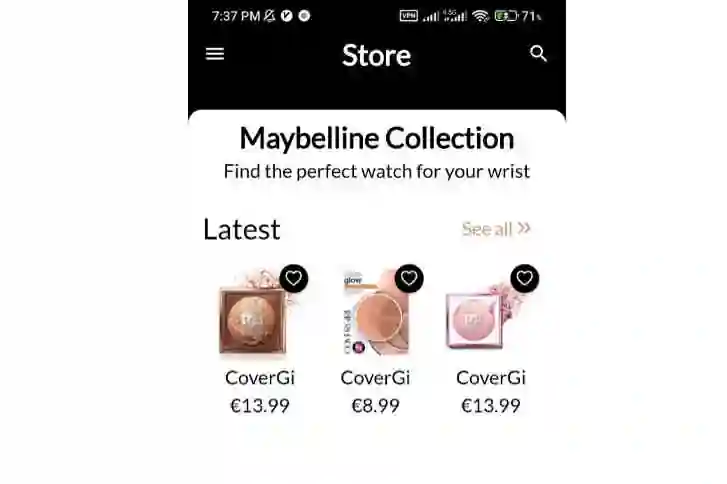Introduction:
Flutter, Google's open-source UI toolkit, has gained significant popularity among developers for its ability to build beautiful and high-performance applications across different platforms. At the core of Flutter's powerful framework are widgets. In this blog post, we will delve into the world of Flutter widgets, understand their purpose, and explore how they work with practical examples.
What are Flutter Widgets?
In Flutter, everything is a widget. Widgets are the building blocks of Flutter applications, representing UI elements, layouts, animations, and even application logic. They encapsulate visual and interactive components, allowing developers to create complex and responsive user interfaces effortlessly.
Understanding Widget Composition:
Flutter widgets follow a hierarchical composition, forming a tree-like structure known as the widget tree. Each widget in the tree corresponds to a specific UI element, such as buttons, text fields, containers, or even entire screens. Widgets can be nested within other widgets, creating parent-child relationships that determine the layout and behavior of the user interface.
Types of Widgets:
StatelessWidget:
A stateless widget is immutable and doesn't maintain any internal state. It represents UI components that don't change over time, like static text, icons, or images. Stateless widgets are created using the StatelessWidget class and can be reused across multiple parts of the application.
Example:
class MyTextWidget extends StatelessWidget {
@override
Widget build(BuildContext context) {
return Text(
'Hello, Flutter!',
style: TextStyle(fontSize: 20),
);
}
}
StatefulWidget:
A stateful widget is mutable and can maintain internal state that can change over time. These widgets are used for interactive components that respond to user input or external events. Stateful widgets are created using the StatefulWidget class, which consists of two classes: the widget class itself and an associated state class.
Example:
class MyCounterWidget extends StatefulWidget {
@override
_MyCounterWidgetState createState() => _MyCounterWidgetState();
}
class _MyCounterWidgetState extends State<MyCounterWidget> {
int _counter = 0;
void _incrementCounter() {
setState(() {
_counter++;
});
}
@override
Widget build(BuildContext context) {
return Column(
children: [
Text('Counter: $_counter'),
RaisedButton(
onPressed: _incrementCounter,
child: Text('Increment'),
),
],
);
}
}
Widget Lifecycle:
Widgets in Flutter have a lifecycle that defines how they are created, updated, and disposed of. When a widget is first created, its build() method is called to build the initial UI representation. Subsequently, when a widget's state changes, the build() method is called again to reflect the updated UI.
Widget composition and updates occur efficiently due to Flutter's reactive framework. When a widget's state changes, only the affected widgets in the widget tree are rebuilt, optimizing performance.
Conclusion:
Flutter widgets are the foundation of Flutter development, enabling developers to create rich and interactive user interfaces. Whether it's a static component using a stateless widget or an interactive element with a stateful widget, understanding the purpose and functionality of widgets is crucial for building robust Flutter applications.
In this blog post, we explored the basics of Flutter widgets, their composition within the widget tree, and the difference between stateless and stateful widgets. We also provided practical examples to illustrate how widgets are implemented in Flutter. Now, armed with this knowledge, you can confidently start creating stunning user interfaces using Flutter's versatile widget system. Happy coding!