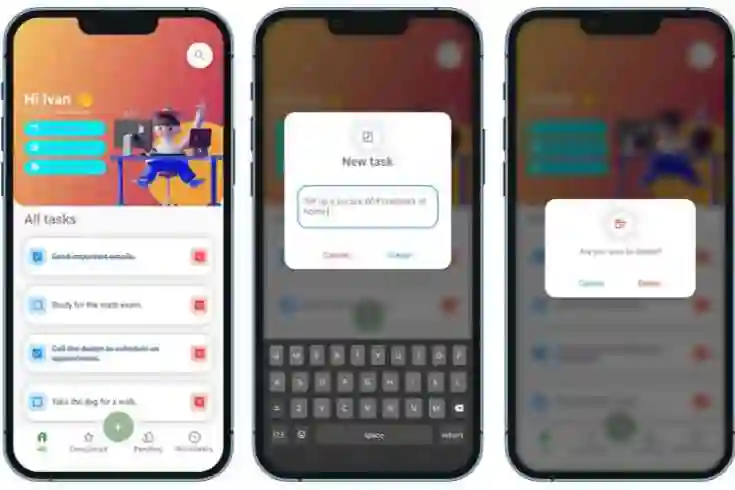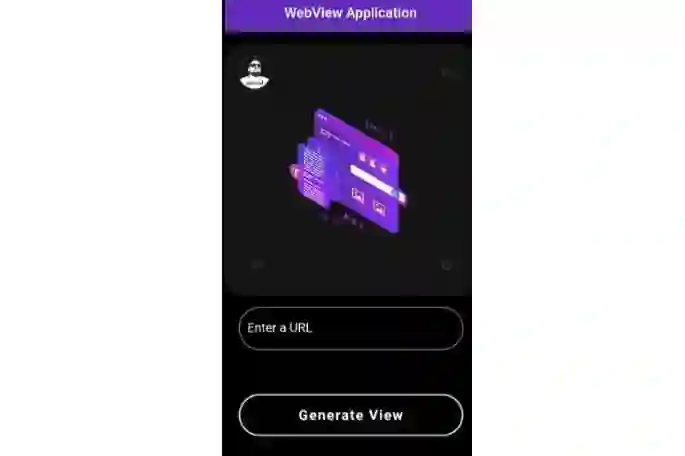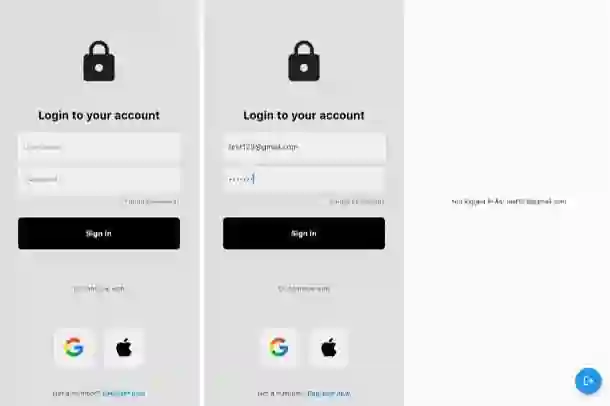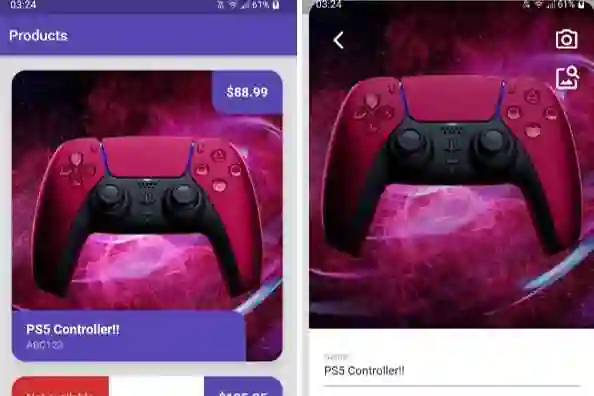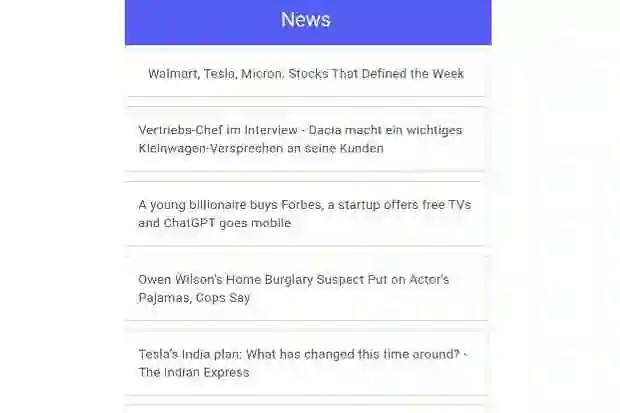Introduction:
In Flutter, widgets play a crucial role in creating a visually appealing and interactive user interface. One such widget, the ClipRRect, enables developers to clip child widgets with rounded corners, giving them a polished and aesthetically pleasing appearance. In this blog post, we will explore the purpose of the ClipRRect widget, provide an example of its usage, and explain its constructor.
What is the ClipRRect Widget?
The ClipRRect widget is a built-in Flutter widget that clips its child widget with rounded corners. By applying this widget, you can achieve various visual effects, such as rounded images, rounded containers, and rounded buttons. It is particularly useful for creating user interface elements that require a softer and more elegant look.
Example Usage:
To demonstrate the usage of the ClipRRect widget, let's consider a simple scenario where we want to display an image with rounded corners. Here's an example of how you can achieve this using the ClipRRect widget:
ClipRRect(
borderRadius: BorderRadius.circular(16.0),
child: Image.asset('assets/images/sample_image.jpg'),
)
In the example above, we wrap the Image widget with the ClipRRect widget and specify a borderRadius property with a BorderRadius.circular constructor. This constructor sets the border radius to 16.0, resulting in rounded corners for the image.
Constructor Explanation:
The ClipRRect widget has a straightforward constructor that allows you to customize its behavior. Let's explore the constructor and its parameters:
ClipRRect({
Key? key,
BorderRadius? borderRadius,
CustomClipper<RRect>? clipper,
Clip clipBehavior = Clip.antiAlias,
Widget? child,
})
key(Key?): An optional parameter that represents the widget's key. It allows Flutter to uniquely identify and differentiate widgets.borderRadius(BorderRadius?): A parameter that defines the radius of the corners for clipping the child widget. You can use the BorderRadius class to specify the desired radius. If noborderRadiusis provided, the ClipRRect widget won't apply any rounded corners.clipper(CustomClipper<RRect>?): An optional parameter that allows you to use a custom clipper to define the shape of the clipped area. This parameter is useful if you want to create complex or non-standard shapes for clipping.clipBehavior(Clip): A parameter that determines how the child widget is clipped. The default value,Clip.antiAlias, provides a smooth anti-aliased clip, but you can also chooseClip.hardEdgefor a sharper clip.child(Widget?): The child widget that will be clipped with rounded corners by the ClipRRect widget.
Conclusion:
The ClipRRect widget in Flutter offers a simple yet powerful way to clip child widgets with rounded corners, enabling you to create visually appealing and polished UI elements. In this blog post, we explored the purpose of the ClipRRect widget, provided an example of its usage for displaying rounded images, and explained its constructor and available parameters.
By leveraging the ClipRRect widget, you can easily add rounded corners to various UI elements in your Flutter applications, giving them a modern and visually pleasing touch. Experiment with different values for the borderRadius property to achieve different levels of roundness and explore the possibilities of creating unique and engaging user interfaces.