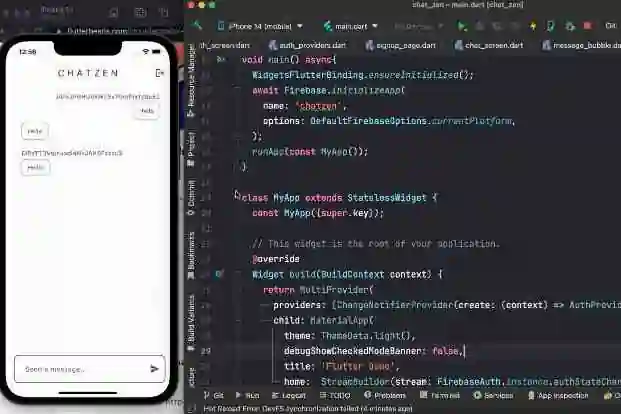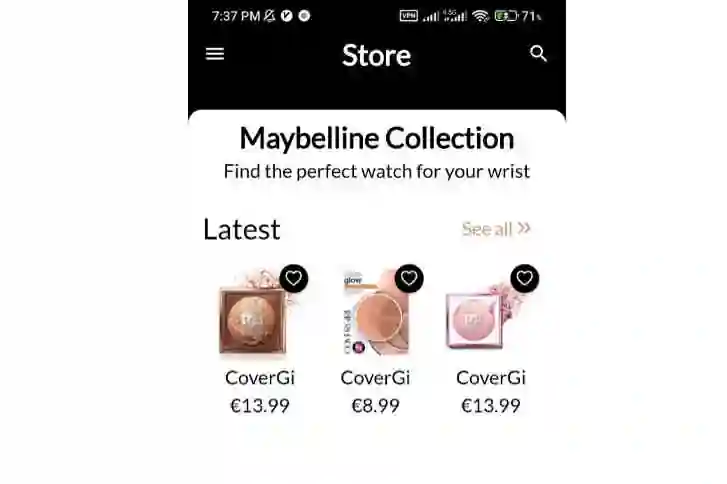HackrNews App
This is a Flutter application that allows users to consume news from hacker news’ endpoint View here. It provides two main views: a list of news articles and a detailed view for each article. The app is deployed using Firebase Distribution, allowing for easy distribution and testing.
Features
- Fetches news articles from a news endpoint.
- Displays a list of news articles with their titles, author and date.
- Allows users to select a news article to view its details.
- Shows the detailed view of a news article with its title, author, comments, and comment authors
Screenshots
Installation
- Clone the repository:
git clone https://github.com/CodeTemplar99/hackrnews.git. - Change into the project directory:
cd your-repo. - Install the dependencies:
flutter pub get. - Run the app:
flutter run.
Dependencies
This app relies on the following dependencies:
- Flutter
- http – for making HTTP requests to the news endpoint.
- google_fonts – for efficiently styling fonts
- provider – state management solution
- shimmer – for animation the loading while fetching data
Firebase Distribution
The app is deployed using Firebase Distribution, which allows for easy distribution and testing. To access the latest version of the app, follow these steps:
- Visit the Firebase Distribution URL: [https://appdistribution.firebase.dev/i/b2da07c689835412].
- Download and install the app on your device.
- Launch the app to start using it.
Usage
To use the app, follow these steps:
- Launch the app on your device or emulator.
- On the main screen, you will see a list of news articles.
- Tap on an article to view its details.
- In the article details view, you can read the full content of the news article.
Contributing
Contributions are welcome! If you’d like to contribute to this project, please follow these steps:
- Fork the repository.
- Create a new branch:
git checkout -b my-feature. - Make your changes and commit them:
git commit -m 'Add some feature'. - Push to the branch:
git push origin my-feature. - Submit a pull request.
License
This project is licensed under the MIT License.