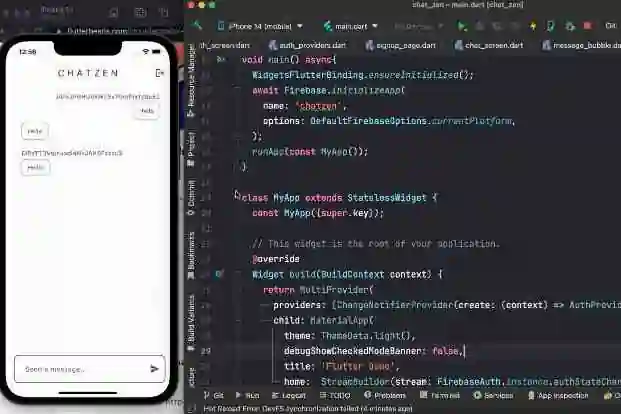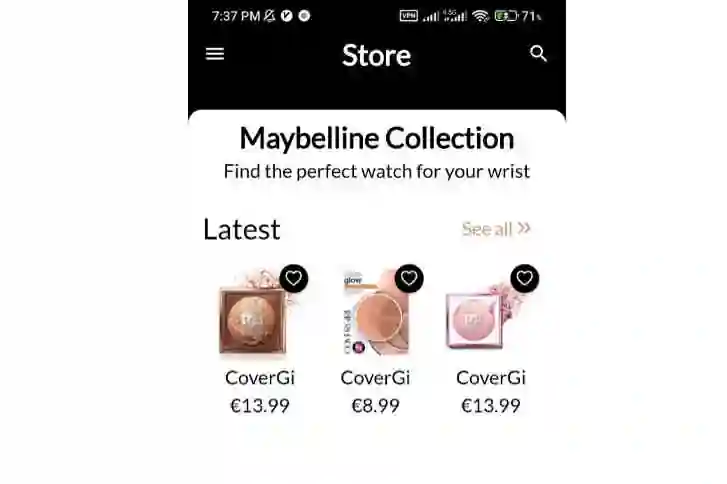Flutter Skeleton
Flutter skeleton screen.
Usage
1. Depend
Add this to you package’s pubspec.yaml file:
dependencies: flutter_skeleton: ^0.1.0+1
2. Install
Run command:
$ flutter packages get
3. Import
Import in Dart code:
import 'package:flutter_skeleton/flutter_skeleton.dart';
4. Display Widget
// list skeleton
ListSkeleton(
style: SkeletonStyle(
theme: SkeletonTheme.Light,
isShowAvatar: false,
barCount: 3,
colors: [Color(0xff333333), Color(0xffffff45), Color(0xff333333)],
isAnimation: true,
),
);
// card skeleton
CardSkeleton(
style: SkeletonStyle(
theme: SkeletonTheme.Light,
isShowAvatar: true,
isCircleAvatar: false,
borderRadius: BorderRadius.all(Radius.circular(16.0)),
padding: EdgeInsets.all(32.0),
barCount: 2,
colors: [Color(0xffffffff)],
backgroundColor: Color(0xFF009000),
isAnimation: false,
),
);
// card list skeleton
CardListSkeleton(
style: SkeletonStyle(
theme: SkeletonTheme.Dark,
isShowAvatar: true,
isCircleAvatar: true,
barCount: 2,
),
);
SkeletonStyle Properties
NameTypeMeaningDefaultisAnimationboolif show animation or nottrueisShowAvatarboolif show avatar or nottrueisCircleAvatarboolif the avatar is circle or nottruebarCountintthe count of bar2borderRadiusBorderRadiusthe radius of container0paddingEdgeInsetsthe padding of container16colorsListgradient color of barnull, specified by themebackgroundColorColorbackground color of containernull, specified by themethemeSkeletonThemepre-install themeSkeletonTheme.Light