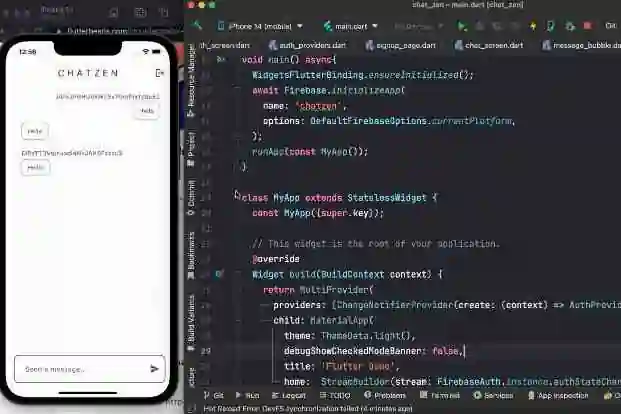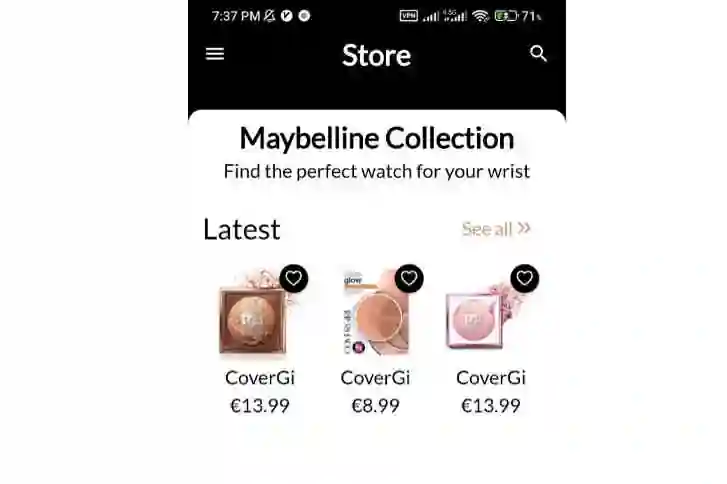import 'package:flutter/material.dart';
void main() {
runApp(NoteApp());
}
class NoteApp extends StatelessWidget {
@override
Widget build(BuildContext context) {
return MaterialApp(
title: 'Note App',
theme: ThemeData(
primarySwatch: Colors.blue,
),
home: NoteScreen(),
);
}
}
class NoteScreen extends StatefulWidget {
@override
_NoteScreenState createState() => _NoteScreenState();
}
class _NoteScreenState extends State<NoteScreen> {
List<String> notes = [];
void addNote() {
showDialog(
context: context,
builder: (BuildContext context) {
String newNote;
return AlertDialog(
title: Text('Add Note'),
content: TextField(
onChanged: (value) {
newNote = value;
},
),
actions: [
TextButton(
onPressed: () {
setState(() {
notes.add(newNote);
});
Navigator.of(context).pop();
},
child: Text('Add'),
),
],
);
},
);
}
void deleteNoteAt(int index) {
setState(() {
notes.removeAt(index);
});
}
@override
Widget build(BuildContext context) {
return Scaffold(
appBar: AppBar(
title: Text('Notes'),
),
body: ListView.builder(
itemCount: notes.length,
itemBuilder: (BuildContext context, int index) {
return ListTile(
title: Text(notes[index]),
trailing: IconButton(
icon: Icon(Icons.delete),
onPressed: () => deleteNoteAt(index),
),
);
},
),
floatingActionButton: FloatingActionButton(
onPressed: addNote,
child: Icon(Icons.add),
),
);
}
}
In this example, we have a Flutter application called "Note App" that allows users to take and manage notes. The main functionality includes adding notes, deleting notes, and displaying a list of notes.
The NoteApp class is the root widget for the application, and it sets up the basic theme and the home screen, which is NoteScreen.
The NoteScreen class is a stateful widget that maintains a list of notes. The addNote function displays a dialog with a text field where the user can enter a new note. When the user taps the "Add" button, the note is added to the list, and the dialog is closed.
The deleteNoteAt function removes a note from the list when the user taps the delete icon associated with that note.
The build method in _NoteScreenState builds the UI for the NoteScreen. It displays a ListView of notes, where each note is shown as a ListTile with a delete icon. Tapping the delete icon triggers the corresponding deleteNoteAt function. The floatingActionButton is used to add new notes by calling the addNote function.
This is a basic implementation, and you can enhance it further by adding features like editing notes, persisting notes using a database or file system, adding categories or tags to notes, etc.
GitHub