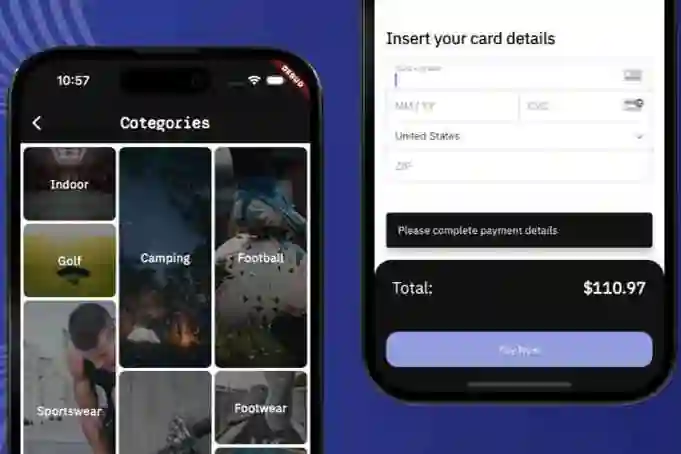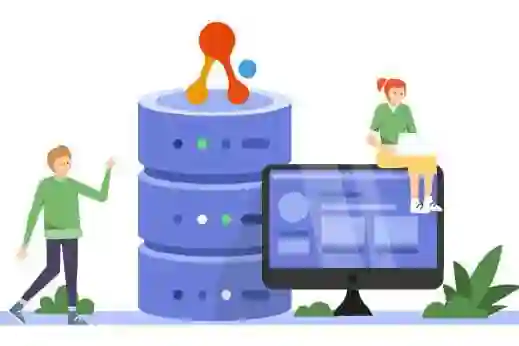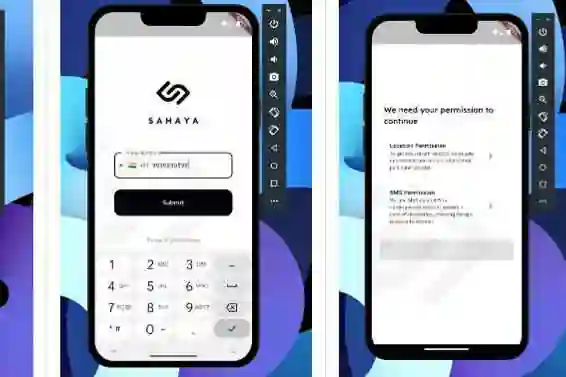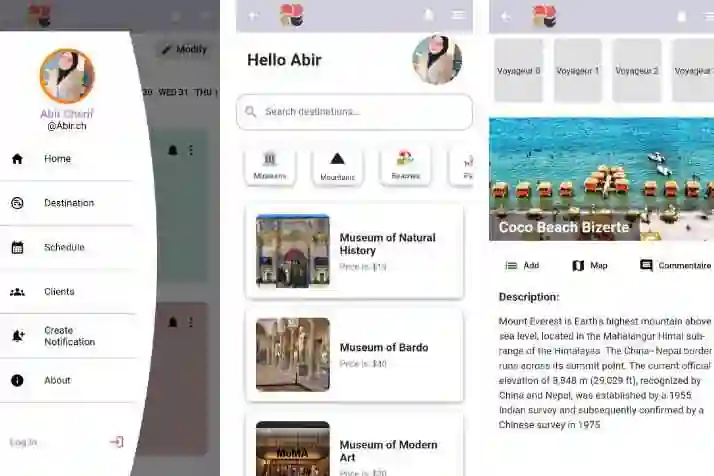MemoraLife
MemoraLife is a powerful event management application developed using Flutter as the frontend framework and Firebase as the backend infrastructure. The application allows users to create, manage, and participate in various events, establish connections, make reservations, and customize their profiles. MemoraLife simplifies the event organization process and offers a seamless user experience through its intuitive interface and robust features.
Features
Login/Register View: Secure user authentication and account creation.

Home View: Calendar display of upcoming events, event creation, and management.
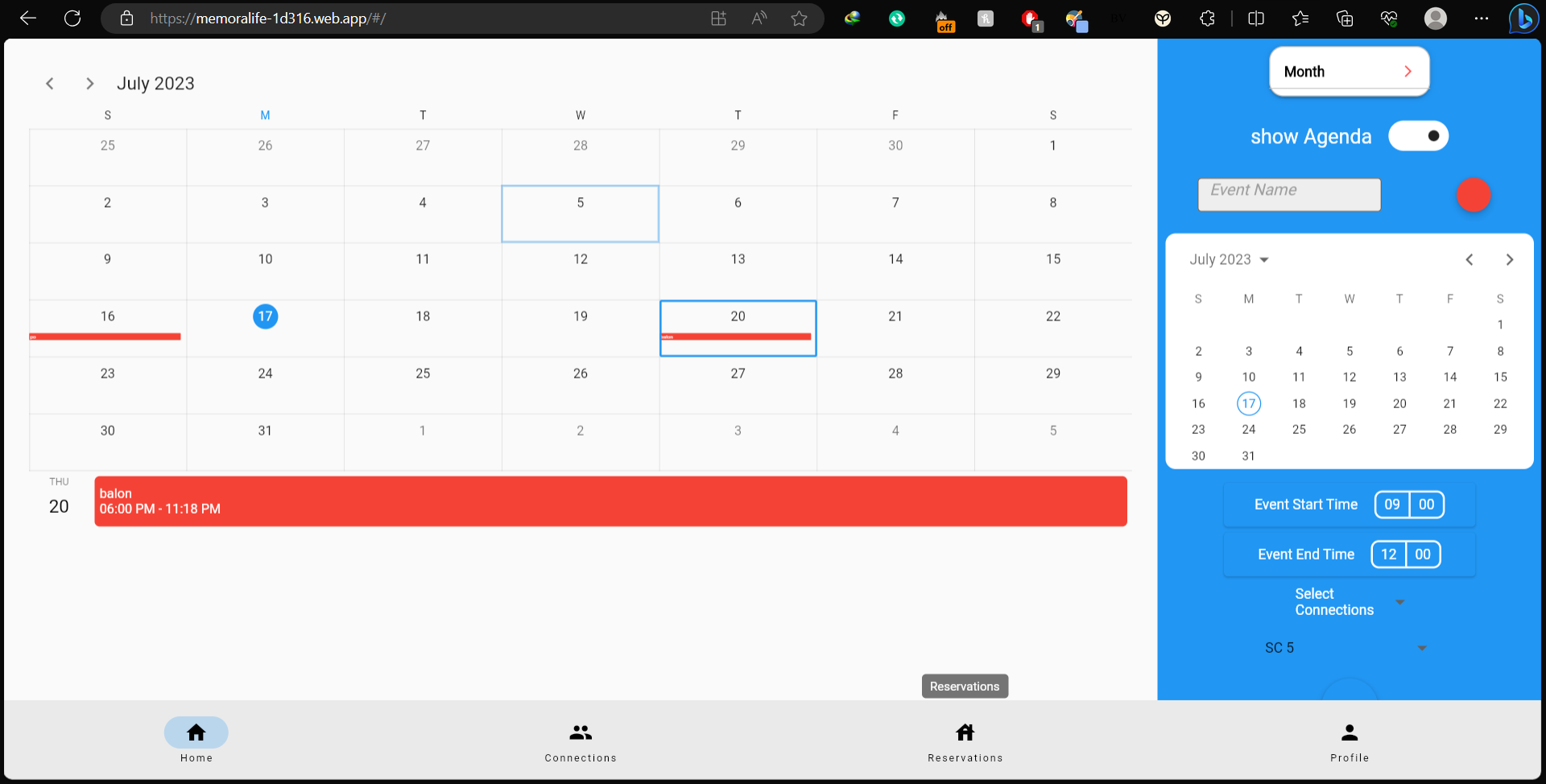
Connections Window: Send and manage connection requests, establish social connections.

Reservations Window: Make reservations, add images and location details.

Profile Window: Customize profile picture, edit about section, manage user information.

Technologies Used
Flutter: A cross-platform framework for building beautiful user interfaces.
Firebase: A comprehensive suite of cloud-based services for app development.
Installation
Ensure you have Flutter installed. For installation instructions, refer to the Flutter documentation. Clone the repository: git clone https://github.com/your-username/MemoraLife.git Navigate to the project directory: cd MemoraLife Run the following command to fetch the project dependencies: flutter pub get Connect your device or start an emulator. Launch the app: flutter run Note: Before running the app, make sure to set up Firebase and configure the necessary Firebase services (Authentication, Firestore, and Storage). Refer to the Firebase documentation for detailed instructions on how to set up Firebase for your Flutter project.
Contributing
Contributions to MemoraLife are welcome! Here’s how you can contribute:
Fork the repository. Create a new branch: git checkout -b my-feature-branch Make your changes and commit them: git commit -m ‘Add some feature’ Push to the branch: git push origin my-feature-branch Submit a pull request. Please make sure to follow the Flutter style guide and maintain code quality by running the necessary tests and formatting checks before submitting a pull request.