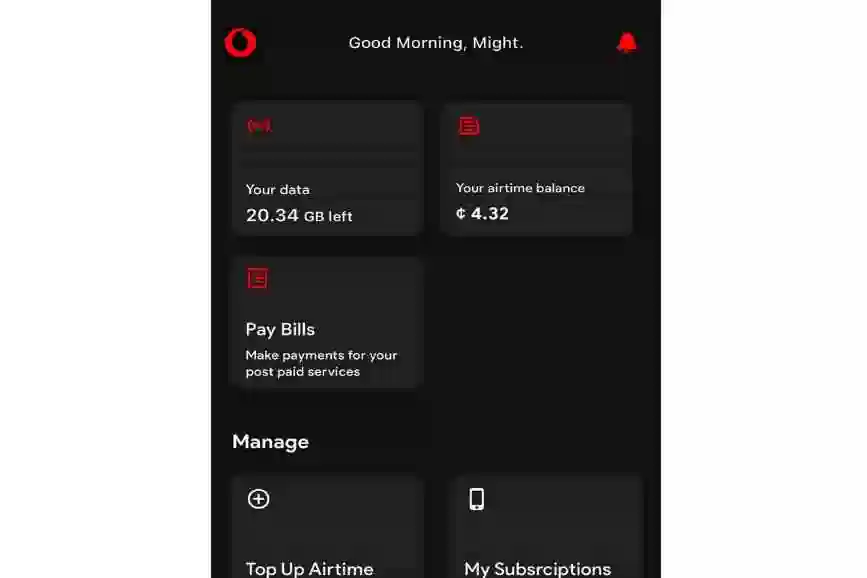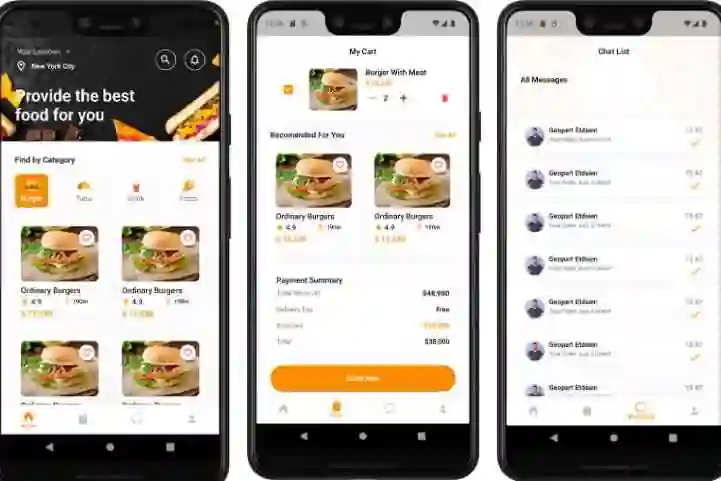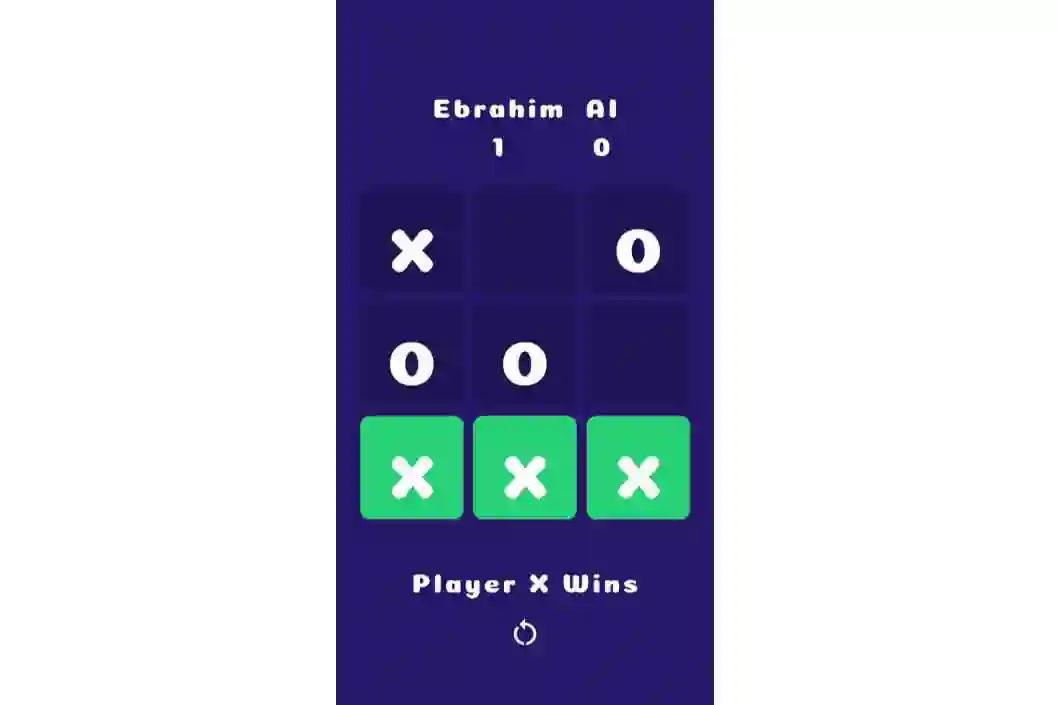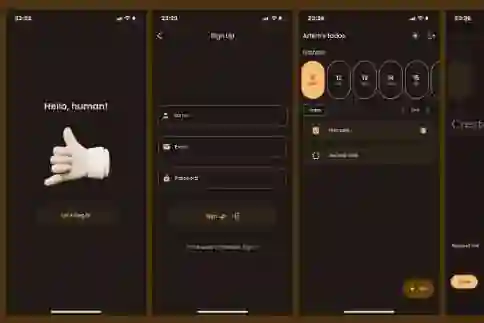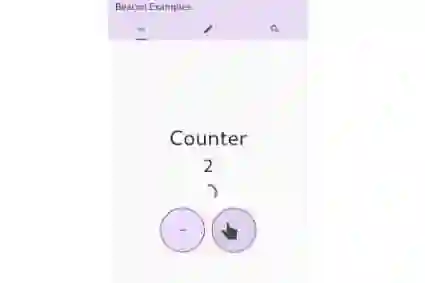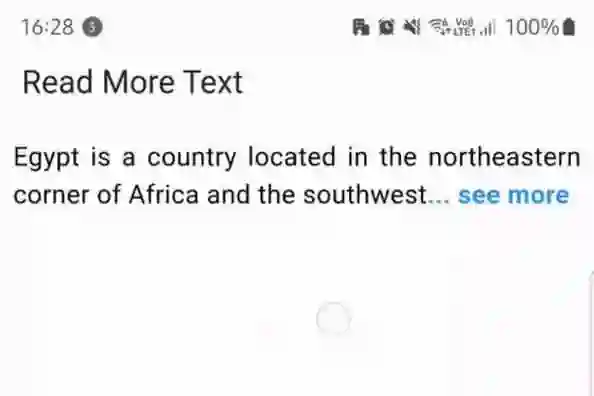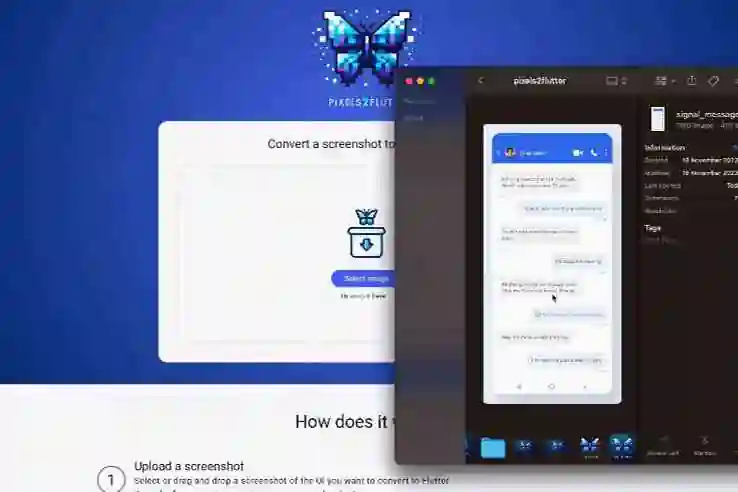In mobile app development, working with dates is a crucial aspect, especially when dealing with tasks like event planning, countdowns, or financial transactions. Flutter provides powerful date manipulation tools that make it straightforward to find the number of days between two dates. In this blog post, we'll explore the steps and code snippets to accomplish this task efficiently.
Using the intl Package
Flutter's intl package provides a set of internationalization and localization utilities. It includes functions to work with dates, making it a valuable resource for this task.
Step 1: Adding the intl Package
To get started, add the intl package to your pubspec.yaml file:
yaml dependencies: flutter: sdk: flutter intl: ^0.17.0
Then, run flutter pub get to fetch the package.
Step 2: Importing the Necessary Libraries
In your Dart file, import the required libraries:
import 'package:flutter/material.dart'; import 'package:intl/intl.dart';
Step 3: Calculating the Number of Days
Now, you can use the difference() method to find the difference between two dates. Here's an example:
int calculateDaysDifference(DateTime startDate, DateTime endDate) {
Duration difference = endDate.difference(startDate);
return difference.inDays;
}
void main() {
DateTime startDate = DateTime(2023, 10, 1); // October 1, 2023
DateTime endDate = DateTime(2023, 10, 10); // October 10, 2023
int daysDifference = calculateDaysDifference(startDate, endDate);
print('Number of days between the dates: $daysDifference');
}
In this example, the calculateDaysDifference function takes two DateTime objects, startDate and endDate. It uses the difference() method to calculate the duration between the two dates and then converts it to days using inDays.
Conclusion: Effortless Date Calculations in Flutter
By leveraging the intl package and Dart's built-in date manipulation capabilities, you can effortlessly find the number of days between two dates in Flutter. This skill proves invaluable in a wide range of applications, from event planning to financial management.
Happy coding, and may your Flutter apps handle date calculations with precision and ease!