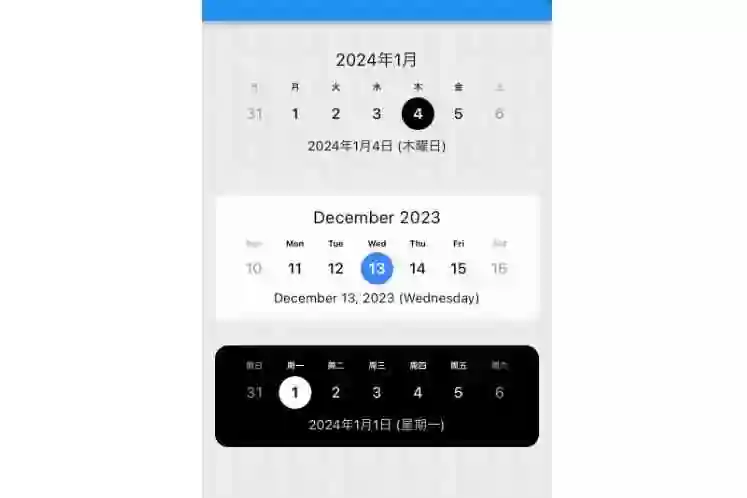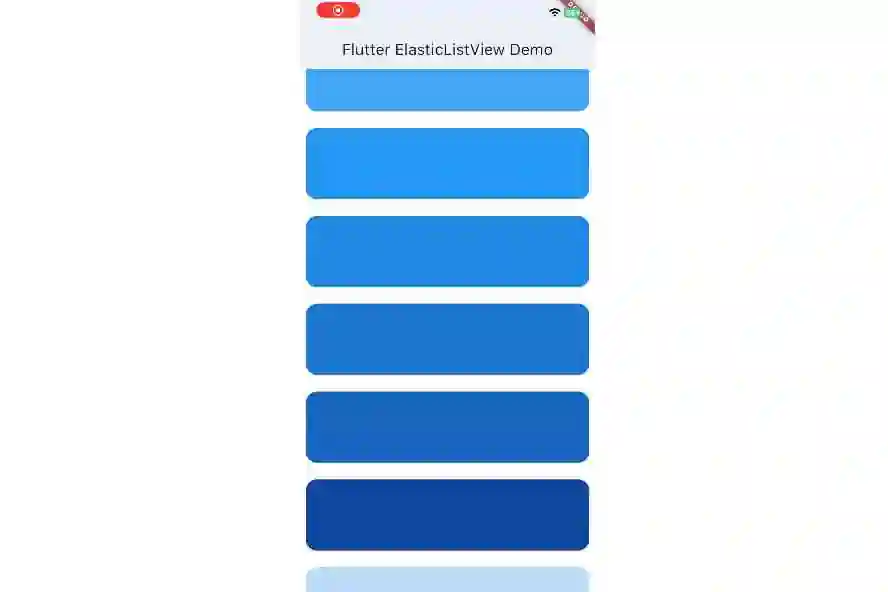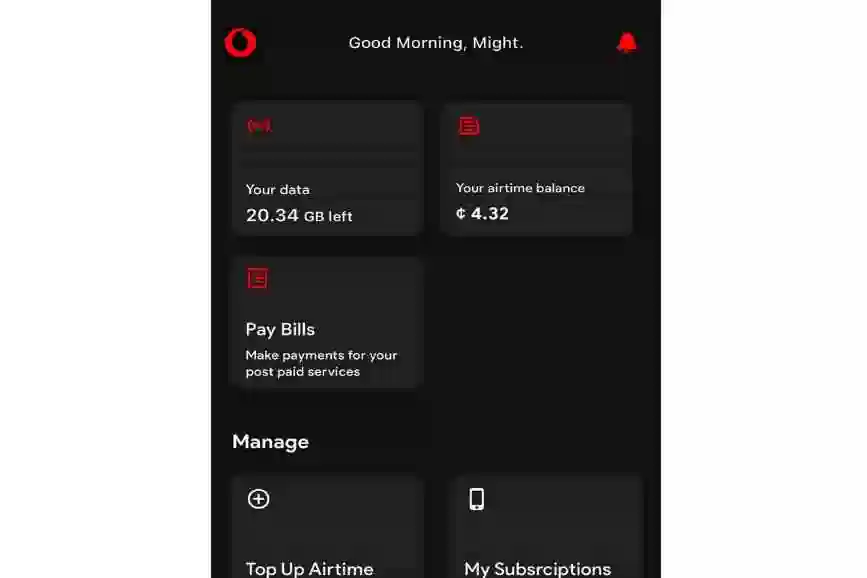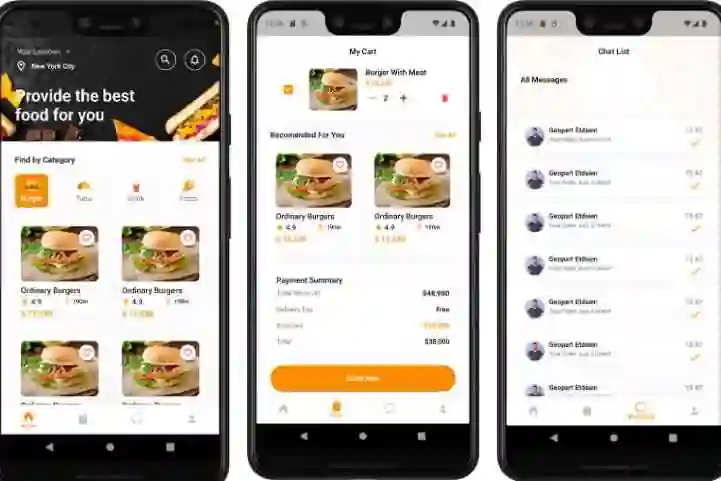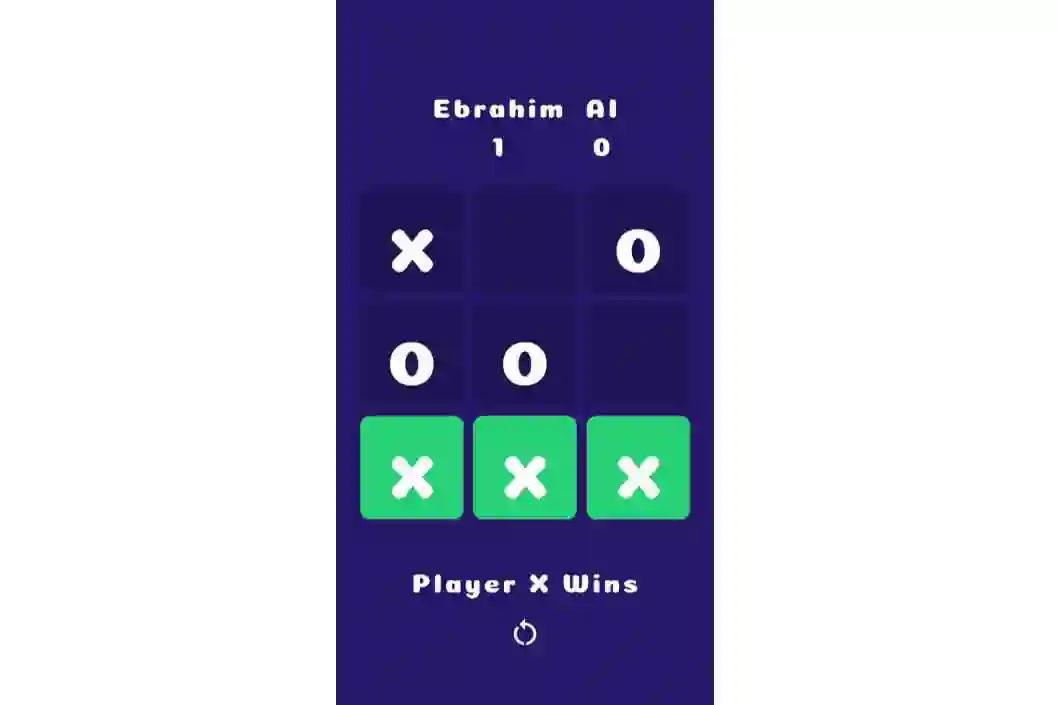➰ Flutter Read More Text ➰
🚀 Getting Started
- A Flutter repo that simplifies the implementation of “Read More Text” text functionality in your Flutter applications. This repo provides an easy-to-use and customizable widget to handle long texts, allowing users to expand and collapse content as needed. Enhance the user experience in your app by efficiently managing lengthy content with a “Read More” option.
🎲 Features
- Effortless Implementation: Quickly integrate “Read More” functionality into your app with minimal effort.
- Customizable Look and Feel: Tailor the appearance of the “Read More” text button to match your app’s design, including custom text, button style, and more.
- Dynamic Content Handling: Seamlessly manage varying content lengths, from short snippets to lengthy paragraphs.
- Enhanced User Experience: Provide users with the ability to expand and collapse text, improving readability and user engagement.
⚙️ Customization
- Customize the appearance and behavior of the clipboard according to your requirements:
- Usage Example
ReadMoreText(
'Lorem ipsum dolor sit amet, consectetur adipiscing elit. Curabitur vestibulum quam et turpis sodales, a malesuada lorem finibus. In hac habitasse platea dictumst.',
trimLines: 2,
trimMode: TrimMode.Line,
trimCollapsedText: '...Read more',
trimExpandedText: ' Show less',
style: TextStyle(fontSize: 16),
),
📱 UI

🛠 Dependencies
- Haven’t any Dependencies 🚫
🫴 Contributing
- Contributions are welcome 💜
- If you find any issues or have suggestions for improvements, feel free to open an issue or submit a pull request.
💳 License


- This package is distributed under the MIT License. Feel free to use and modify it according to your project requirements.
GitHub
View Github