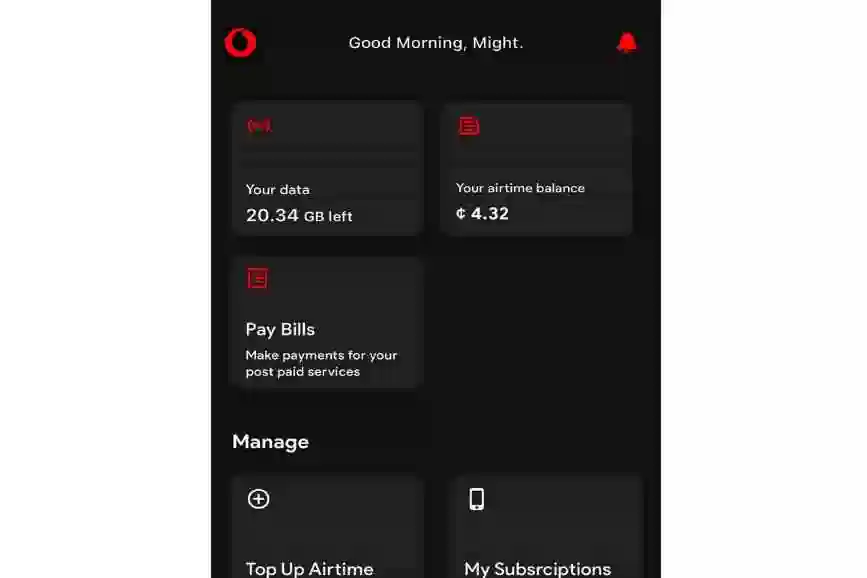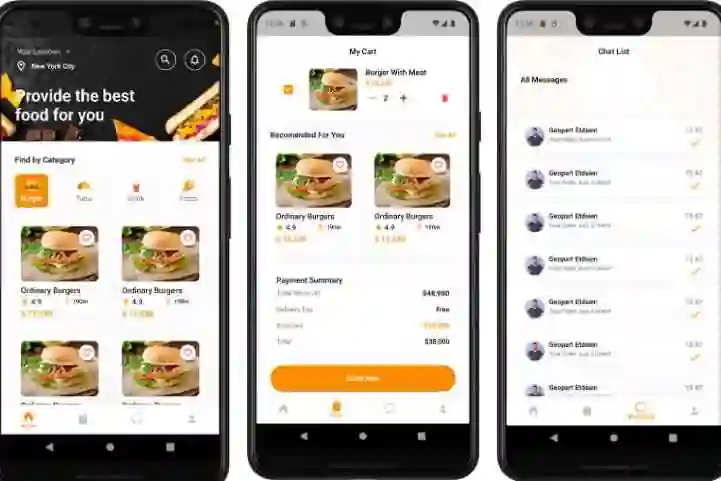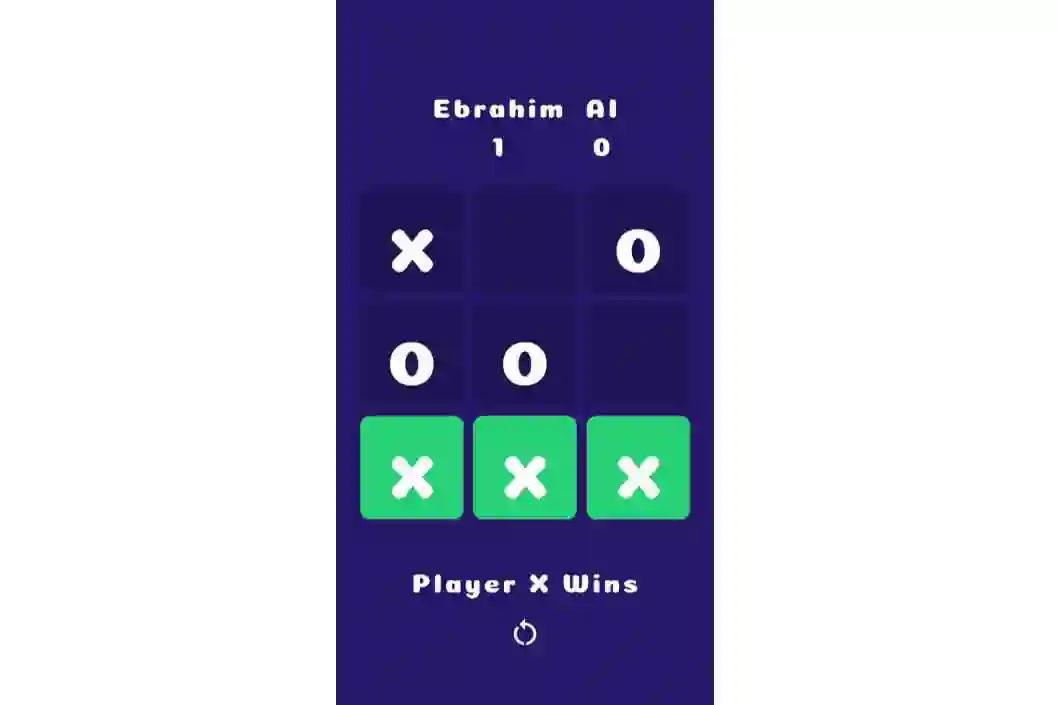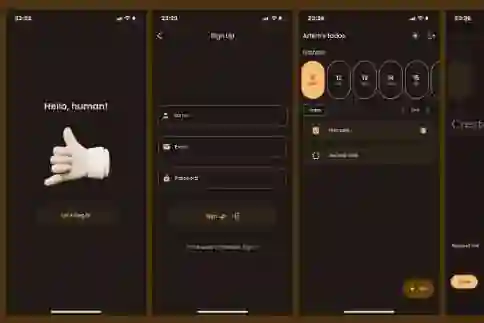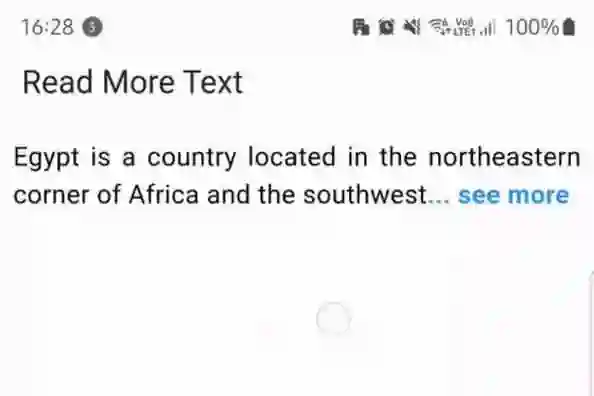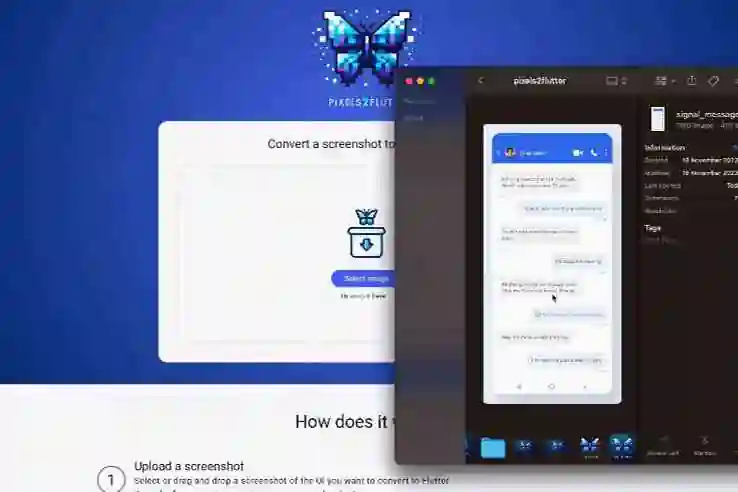In the world of mobile app development, providing users with a seamless and intuitive experience is paramount. Flutter's Autocomplete widget proves to be a valuable tool in achieving this goal. This powerful feature streamlines user input by suggesting and completing text based on a predefined dataset. In this comprehensive blog post, we'll delve into the nuances of the Flutter Autocomplete widget, complete with examples and best practices.
Understanding the Autocomplete Widget
The Autocomplete widget in Flutter facilitates the process of data entry by providing suggestions as the user types. This is particularly useful for fields that require a specific selection from a predefined set of options.
Implementing the Autocomplete Widget
Let's dive into an example to illustrate how to implement the Autocomplete widget in Flutter:
import 'package:flutter/material.dart';
class AutocompleteExample extends StatelessWidget {
final List<String> options = [
'Apple',
'Banana',
'Cherry',
'Date',
'Fig',
'Grape',
'Kiwi',
'Lemon',
'Mango',
'Orange',
'Peach',
'Pear',
'Plum',
'Strawberry',
'Watermelon',
];
@override
Widget build(BuildContext context) {
return MaterialApp(
home: Scaffold(
appBar: AppBar(
title: Text('Autocomplete Example'),
),
body: Center(
child: Autocomplete<String>(
optionsBuilder: (TextEditingValue textEditingValue) {
return options.where((String option) {
return option.contains(textEditingValue.text.toLowerCase());
});
},
onSelected: (String selection) {
print('You selected $selection');
},
),
),
),
);
}
}
void main() {
runApp(AutocompleteExample());
}
In this example, we create a Flutter app with a single screen. The Autocomplete widget is defined within a Center widget. We provide a list of options (fruits in this case) that will be used for suggestions.
Conclusion: Enhancing User Input with Flutter Autocomplete
Flutter's Autocomplete widget empowers you to create user-friendly input fields that guide users toward accurate selections. By implementing this feature, you can significantly improve the efficiency and accuracy of data entry in your Flutter applications.
Happy coding, and may your Flutter apps provide seamless and intuitive user experiences!