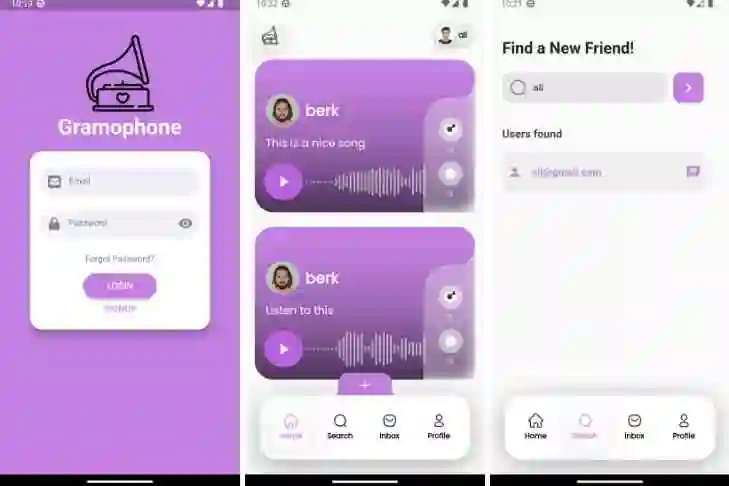Flutter has emerged as a powerful framework for building beautiful and performant cross-platform mobile applications. However, like any technology, success often lies in understanding not just what to do, but also what to avoid. In this blog post, we'll explore the do's and don'ts of Flutter development to help you navigate the landscape more effectively.
The Do's:
Understand the Widget Tree:
Do: Master the concept of the widget tree. Flutter's UI is built using a hierarchy of widgets, and understanding how they interact is fundamental to effective development.
Use Stateful and Stateless Widgets Wisely:
Do: Choose between Stateful and Stateless widgets based on the need for mutable state. Stateless widgets are great for static content, while Stateful widgets are essential for dynamic views.
Leverage Hot Reload:
Do: Embrace Flutter's powerful Hot Reload feature. It allows you to see changes instantly, speeding up the development process and making debugging more efficient.
Optimize for Performance:
Do: Prioritize performance. Flutter is known for its smooth and fast UI, but inefficient code can impact this. Optimize your code and leverage Flutter's performance monitoring tools.
Responsive Design:
Do: Design with responsiveness in mind. Flutter makes it easy to create adaptive layouts for various screen sizes. Utilize media queries and layout builders to ensure a seamless user experience across devices.
Effective State Management:
Do: Choose a suitable state management solution. Whether it's Provider, Riverpod, Bloc, or any other, understand the pros and cons and pick the one that aligns with your project's needs.
Modularize Your Code:
Do: Keep your codebase modular. Break your code into reusable widgets and libraries. This not only improves maintainability but also promotes a cleaner and more scalable architecture.
The Don'ts:
Avoid Bloated Widget Trees:
Don't: Create unnecessarily deep or complex widget trees. This can lead to performance issues. Opt for a balanced and efficient widget hierarchy.
Overlook Testing:
Don't: Neglect testing. Flutter has excellent support for testing. Write unit, widget, and integration tests to ensure the reliability of your application.
Rely Solely on Plugins:
Don't: Depend excessively on third-party plugins. While plugins can be incredibly helpful, relying too much on them may lead to compatibility issues or maintenance challenges.
Ignore Code Analysis:
Don't: Disregard Flutter's static analysis tools. Running tools like flutter analyze can catch potential issues and improve code quality.
Neglect Documentation:
Don't: Forget to document your code. Maintain clear and concise documentation to make your codebase more understandable for your team and future developers.
Ignore Platform Guidelines:
Don't: Overlook platform-specific design guidelines. While Flutter provides a consistent UI, be mindful of platform-specific expectations to ensure a native feel.
Underestimate Community Support:
Don't: Underestimate the Flutter community. Engage with forums, attend meetups, and utilize resources like Flutter packages to stay updated on best practices and emerging trends.
In conclusion, Flutter offers a robust and enjoyable development experience, and by adhering to these do's and avoiding these don'ts, you can make the most out of this versatile framework. Happy coding!