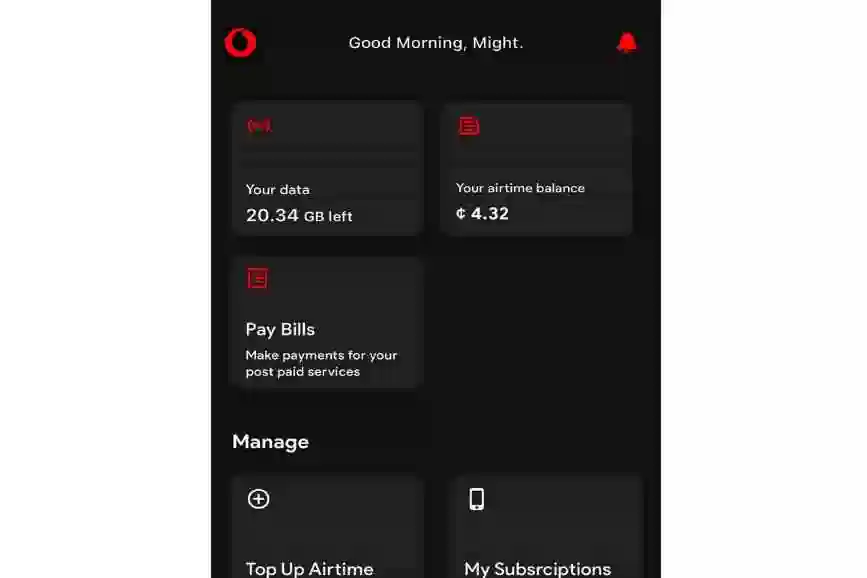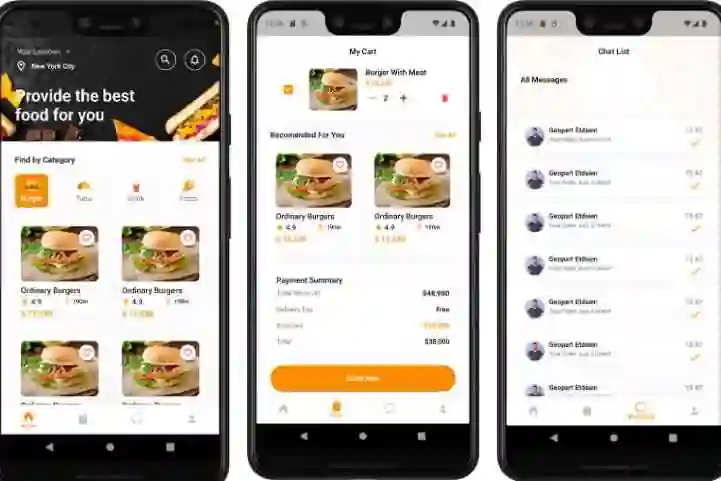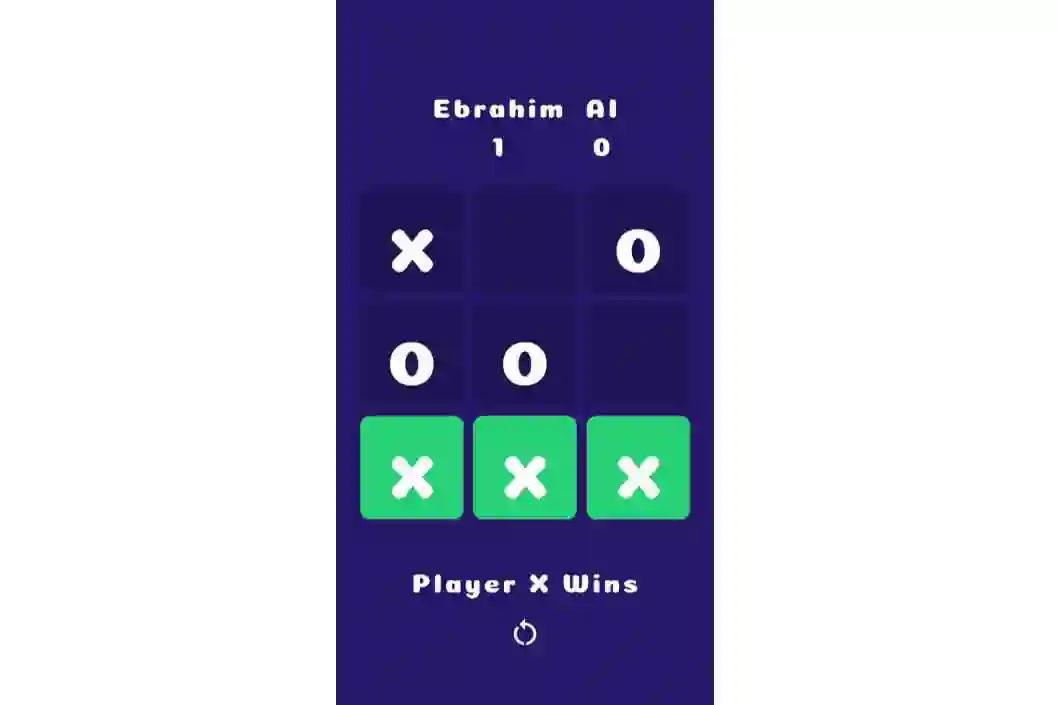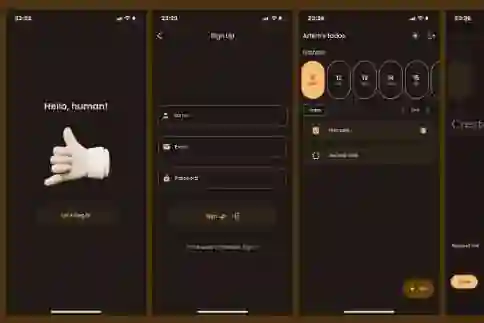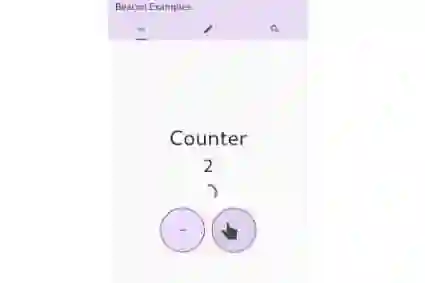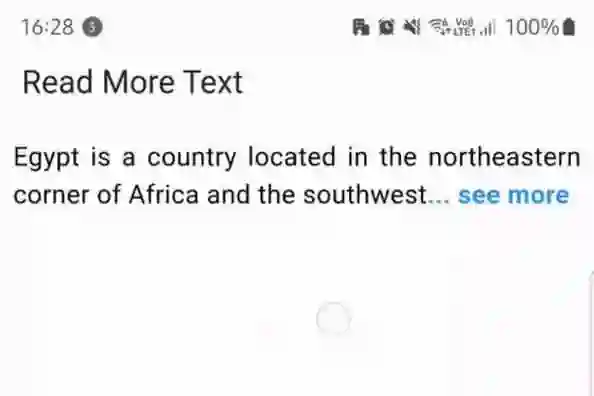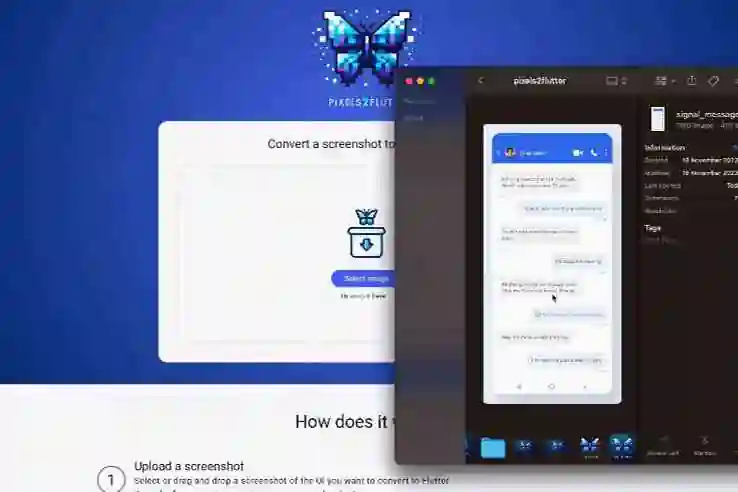In the realm of asynchronous programming, Flutter provides a powerful tool called Future.delayed() to schedule a function to run after a specified duration. This feature is invaluable for tasks like animations, UI updates, and more. In this blog post, we'll delve into the nuances of Future.delayed() with real-world examples to showcase its versatility.
Understanding Future.delayed()
Future.delayed() is a function in Dart and Flutter that returns a Future which completes after a specified duration. It allows you to defer the execution of a function, enabling you to control the flow of your program.
Here's the basic syntax of Future.delayed():
Future<void>.delayed(Duration duration, Function() function)
Example 1: Delayed Function Execution
Let's start with a simple example where we'll use Future.delayed() to print a message after a specified delay:
void delayedPrint() {
Future<void>.delayed(Duration(seconds: 2), () {
print('This message will be printed after 2 seconds');
});
}
void main() {
print('Start');
delayedPrint();
print('End');
}
In this example, delayedPrint() is called, which schedules the anonymous function to execute after 2 seconds. While the function is waiting, the program continues running, demonstrating the non-blocking nature of asynchronous tasks.
Example 2: Updating UI with Delay
Using Future.delayed(), you can update the UI with a delay. Here's an example of how you might show a loading indicator for 3 seconds before displaying content:
import 'package:flutter/material.dart';
void main() {
runApp(MyApp());
}
class MyApp extends StatelessWidget {
@override
Widget build(BuildContext context) {
return MaterialApp(
home: Scaffold(
body: Center(
child: FutureBuilder<void>(
future: Future<void>.delayed(Duration(seconds: 3)),
builder: (context, snapshot) {
if (snapshot.connectionState == ConnectionState.waiting) {
return CircularProgressIndicator();
} else {
return Text('Content Loaded');
}
},
),
),
),
);
}
}
In this example, the FutureBuilder waits for the delayed Future to complete. While waiting, it displays a CircularProgressIndicator. Once the Future completes (after 3 seconds), it replaces the indicator with the loaded content.
Conclusion: Harnessing the Power of Delayed Execution
Future.delayed() is a versatile tool in your Flutter toolkit, allowing you to manage asynchronous tasks with precision. Whether it's for animations, UI updates, or coordinating operations, this function proves invaluable in creating dynamic and responsive Flutter applications.
Happy coding, and may your Flutter apps thrive with precise timing and execution!