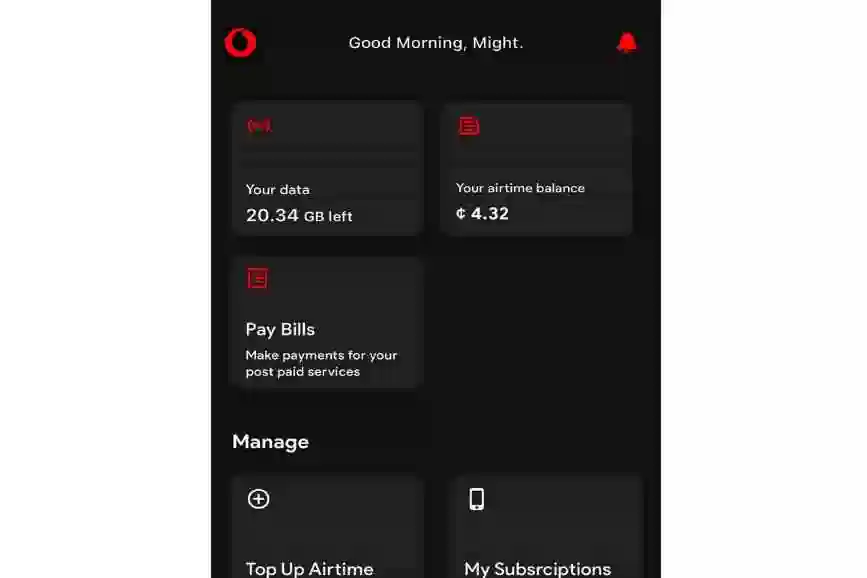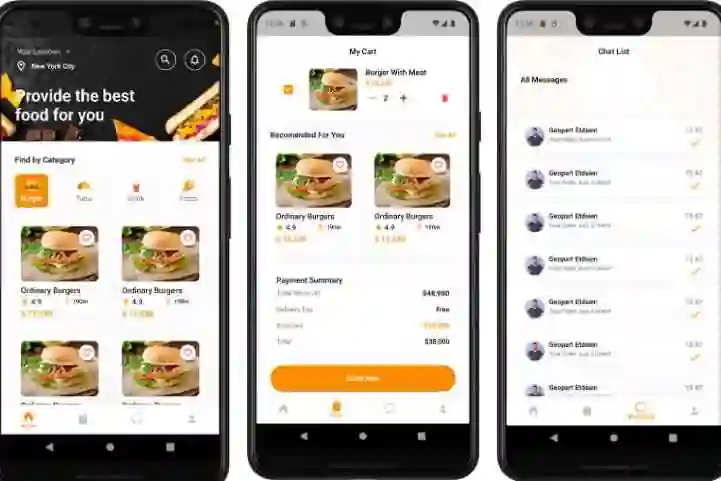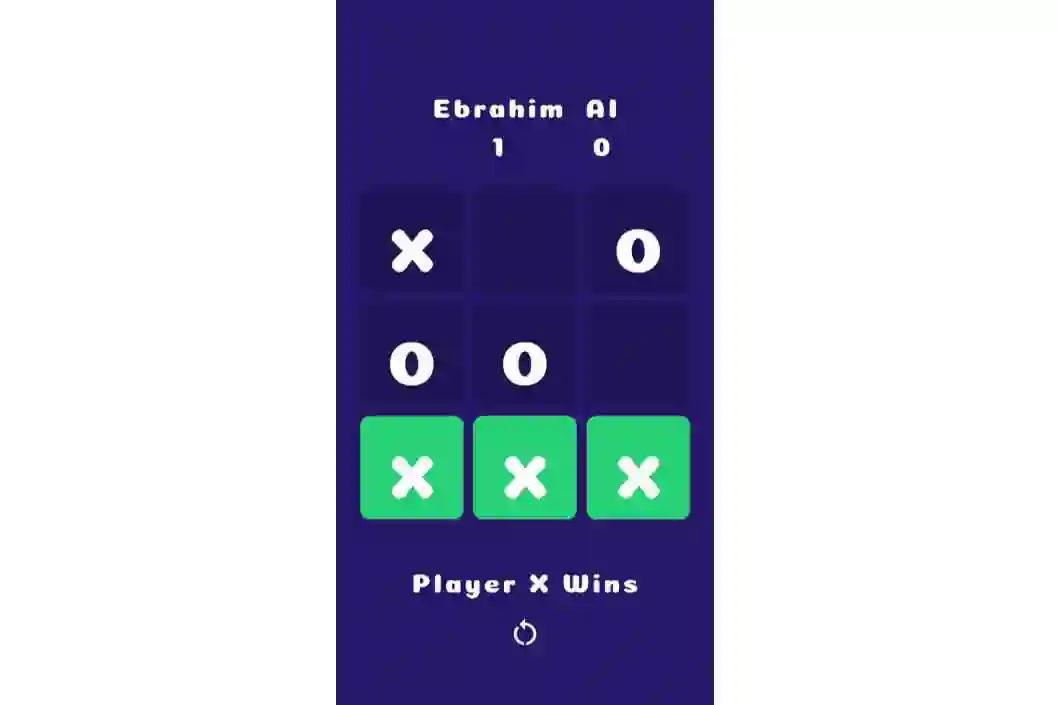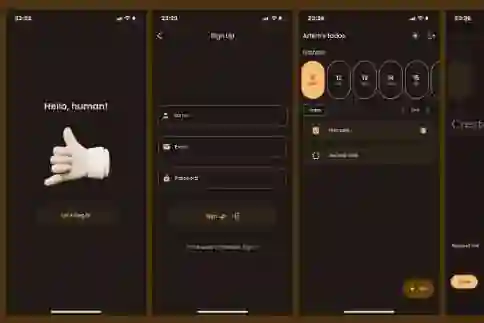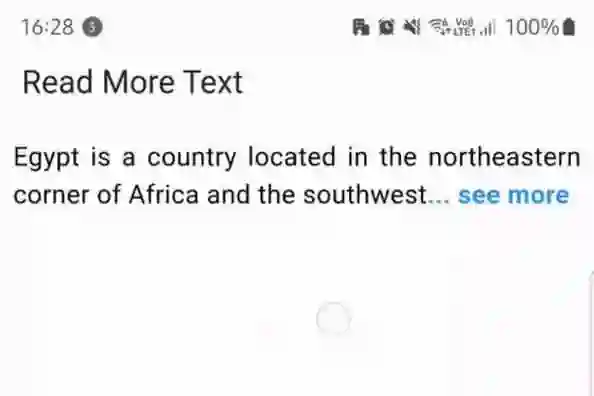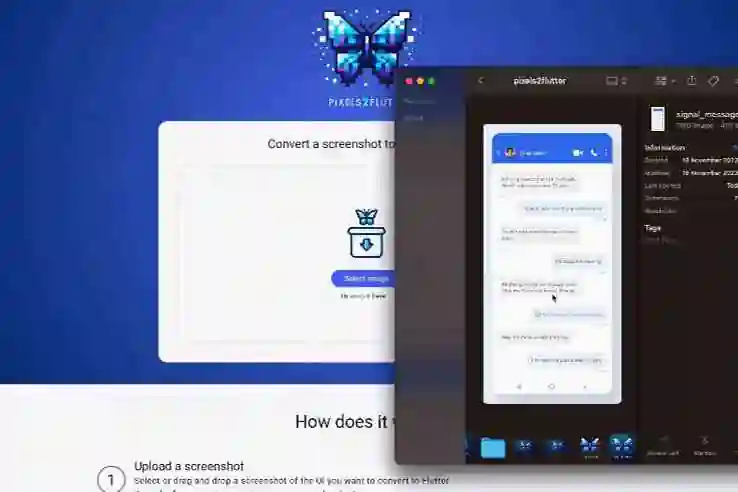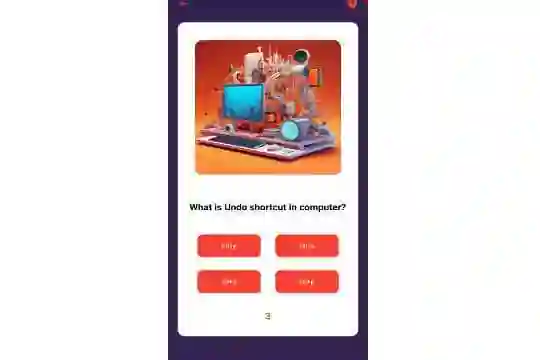In the realm of app development, the ability to share data between different screens or pages is paramount. Flutter, with its robust state management solutions and intuitive architecture, provides various methods for achieving this. In this blog post, we'll explore different approaches to seamlessly share data among Flutter pages.
1. Using InheritedWidgets
Flutter provides InheritedWidget, a powerful mechanism for sharing data across the widget tree. It allows you to pass down data to multiple levels of widgets without explicitly passing it through constructors.
Here's a basic example of how to use InheritedWidget:
class SharedData extends InheritedWidget {
final String data;
SharedData({required this.data, required Widget child}) : super(child: child);
static SharedData? of(BuildContext context) {
return context.dependOnInheritedWidgetOfExactType<SharedData>();
}
@override
bool updateShouldNotify(SharedData oldWidget) {
return oldWidget.data != data;
}
}
In this example, SharedData is an InheritedWidget that holds a piece of data (String data). It overrides updateShouldNotify to specify when the widget should notify its dependents.
To access this data in a descendant widget:
final sharedData = SharedData.of(context); final data = sharedData?.data;
2. Using Provider Package
The provider package is a popular state management solution that simplifies data sharing across your app. It's especially powerful for managing application state.
Here's a quick example of using Provider:
import 'package:provider/provider.dart';
class SharedDataProvider extends StatelessWidget {
@override
Widget build(BuildContext context) {
return ChangeNotifierProvider(
create: (context) => DataModel(),
child: MaterialApp(
// ...
),
);
}
}
In this example, we use ChangeNotifierProvider to provide a DataModel to the widget tree. This model can be accessed by any widget below it in the hierarchy.
3. Using GetX Package
GetX is a powerful package that provides state management, dependency injection, and route management. It offers a straightforward way to share data across pages.
import 'package:get/get.dart';
class FirstPage extends StatelessWidget {
final MyController myController = Get.put(MyController());
@override
Widget build(BuildContext context) {
return Scaffold(
body: Center(
child: Obx(() => Text('Value: ${myController.count}')),
),
);
}
}
In this example, MyController is a class that extends GetxController. It holds a piece of data (count) that can be accessed and updated by multiple pages.
Conclusion: Effortless Data Sharing in Flutter
Flutter offers a range of powerful tools for sharing data among pages, each catering to different use cases and preferences. Whether you opt for InheritedWidget, Provider, or GetX, the key is to choose a method that aligns with your project's needs and scales with your app's complexity.
Happy coding, and may your Flutter pages communicate seamlessly!