flutter image field
Flutter package enables users to upload and manage images by adding image field to a form, in addition to strong functionality to adapt images before uploading to the server and alter the widget before rendering it and a lot of other features.
Screenshot
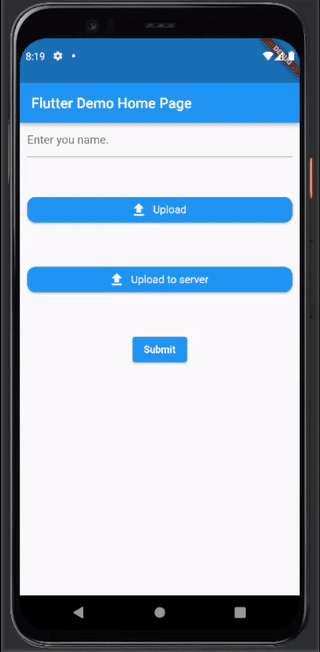
Features
- Best structure supports the upload to a server
- localizations, override all texts
- Support multiple upload
- You can specify the limited number of image uploads
- Upload progress
Usage
1.Install Package With Dart:
$ dart pub add image_field
With Flutter:
$ flutter pub add image_field
This will add a line like this to you package’s pubspec.yaml (and run an implicit dart pub get):
dependencies: image_field: ^0.0.2
2.Implementation You can use ImageField() for upload to a server by following the example below:
import 'dart:async';
import 'dart:io';
import 'package:flutter/material.dart';
import 'package:image_field/image_field.dart';
import 'package:image_field/linear_progress_Indicator.dart';
import 'package:image_picker/image_picker.dart';
typedef Progress = Function(double percent);
class UploadRemoteImageForm extends StatefulWidget {
const UploadRemoteImageForm({super.key, required this.title});
final String title;
@override
State<UploadRemoteImageForm> createState() => _UploadRemoteImageFormState();
}
class _UploadRemoteImageFormState extends State<UploadRemoteImageForm> {
// not a GlobalKey<MyCustomFormState>.
final _formKey = GlobalKey<FormState>();
dynamic remoteFiles;
Future<dynamic> uploadToServer(XFile? file,
{Progress? uploadProgress}) async {
//implement your code using Rest API or other technology
}
@override
Widget build(BuildContext context) {
return Scaffold(
appBar: AppBar(
title: Text(widget.title),
),
body: Form(
key: _formKey,
child: Column(
crossAxisAlignment: CrossAxisAlignment.start,
children: [
//Remote Image upload
ImageField(
texts: const {
'fieldFormText': 'Upload to server',
'titleText': 'Upload to server'
},
defaultFiles: remoteFiles != null
? remoteFiles!.map((image) {
return ImageAndCaptionModel(
file: image, caption: image.alt.toString());
}).toList()
: [],
remoteImage: true,
onUpload: (dynamic pickedFile,
ControllerLinearProgressIndicator?
controllerLinearProgressIndicator) async {
dynamic fileUploaded = await uploadToServer(
pickedFile,
uploadProgress: (percent) {
var uploadProgressPercentage = percent / 100;
controllerLinearProgressIndicator!
.updateProgress(uploadProgressPercentage);
},
);
return fileUploaded;
},
onSave: (List<ImageAndCaptionModel>? imageAndCaptionList) {
remoteFiles = imageAndCaptionList;
}),
],
),
));
}
}
Simple locally upload by adding ImageField() to a form like the following example:
import 'package:flutter/material.dart';
import 'package:image_field/image_field.dart';
import 'package:image_field/linear_progress_Indicator.dart';
class UploadLocalImageForm extends StatefulWidget {
const UploadLocalImageForm({super.key, required this.title});
final String title;
@override
State<UploadLocalImageForm> createState() => _UploadLocalImageFormState();
}
class _UploadLocalImageFormState extends State<UploadLocalImageForm> {
final _formKey = GlobalKey<FormState>();
@override
Widget build(BuildContext context) {
return Scaffold(
appBar: AppBar(
title: Text(widget.title),
),
body: Form(
key: _formKey,
child: Column(
crossAxisAlignment: CrossAxisAlignment.start,
children: [
//...
// textfield
// checkbox
// datefield
// ....
//Local image upload
ImageField(onSave:(List<ImageAndCaptionModel>? imageAndCaptionList) {
//you can save imageAndCaptionList using local storage
//or in a simple variable
},),
//....
//Submit button
//....
],
),
),
);
}
}
Main Parameters
ParameterTypeDescriptiondefaultFilesListUsed to add default images on loadremoteImageWidgetUsed for remote upload image, if True should implement onUpload() functiontextsMap<String, String>key/value variable used for localizations or to override the defaults texts used by the Imagefield.multipleUploadboolEnable user to pick multiple files.cardinalityintMaximum number of files that can be uploaded.
Main Functions
FunctionParameterDescriptiononUploaddynamic Function(dynamic, ControllerLinearProgressIndicator?)?This function has [dataSource] image that uploaded by a user to send them to the server and [controllerLinearProgressIndicator] used as a reference variable to indicate the uploading progress to the server and return the result to store it in the [fileList] that used in the field.onSavevoid Function(List?)?Used to update the form with the uploaded files, it called when back from the listviewalterFieldFormWidget Function(List?, Widget)?It’s a hook function used to alter the widget of the field(Thumbnail List) in the form before rendering it
License
This package is licensed under the MIT License











