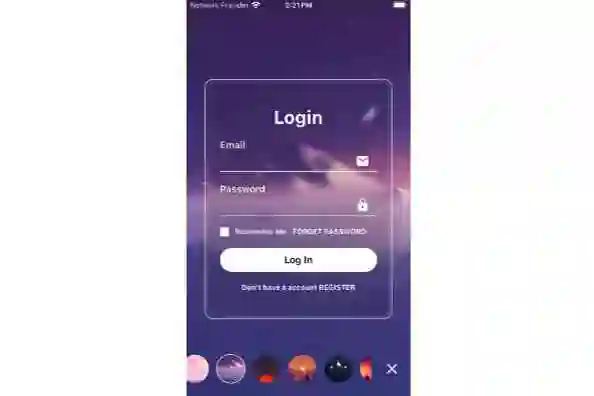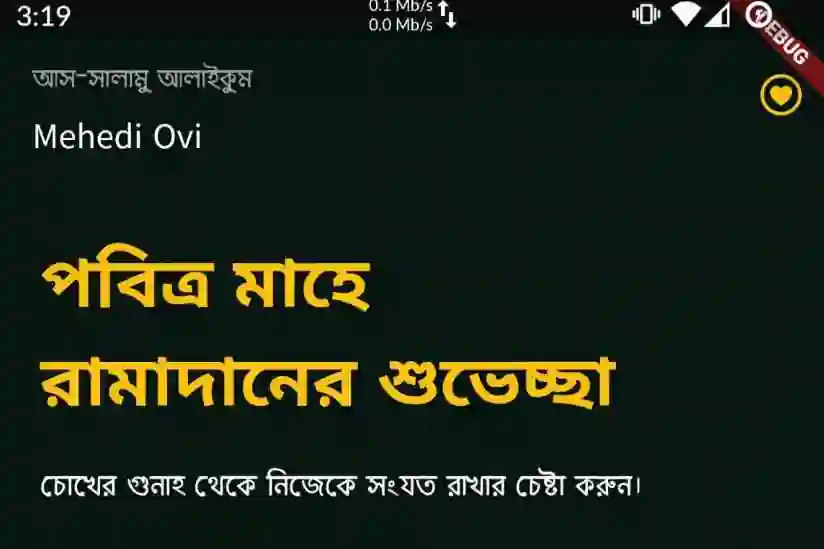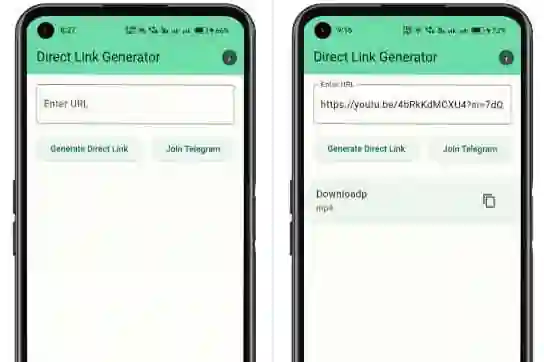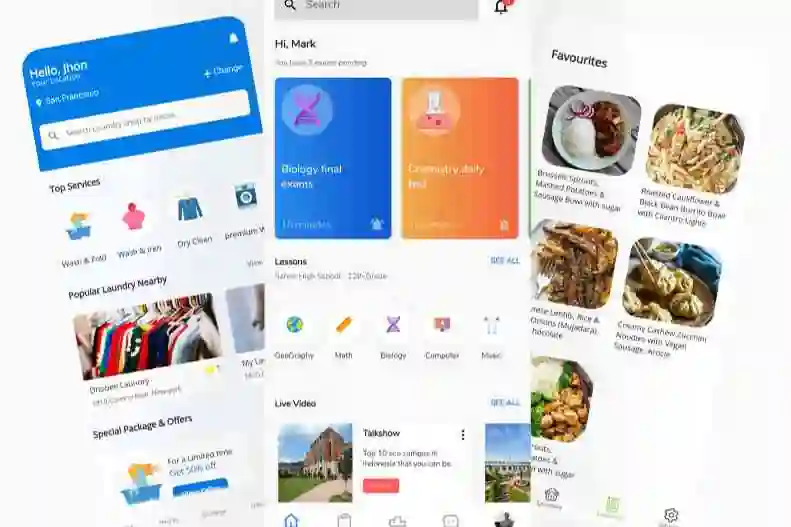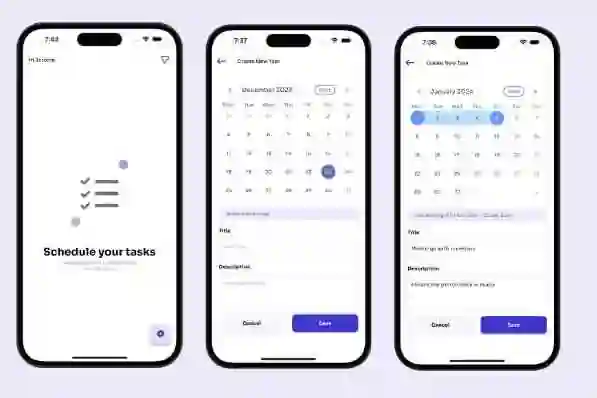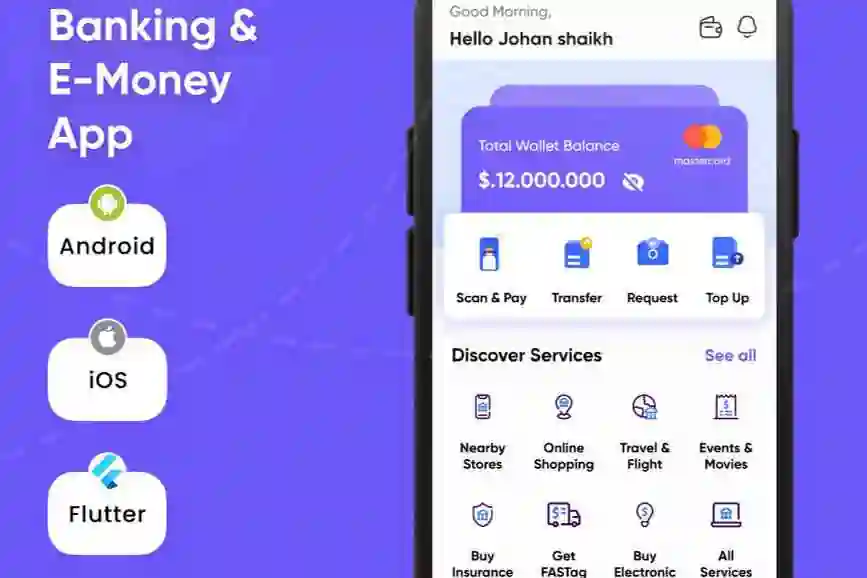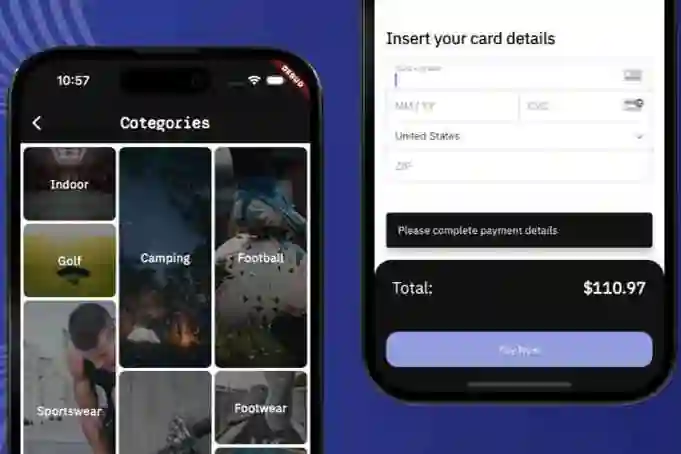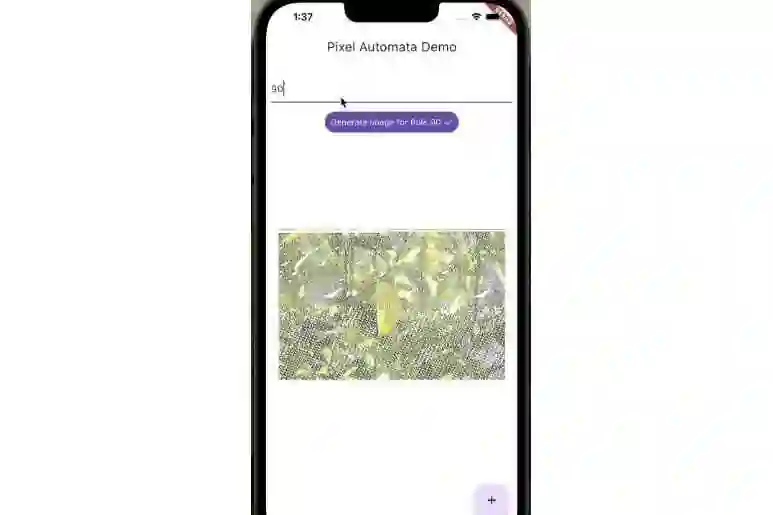Fair Files
A FIC (File Integrity Checker) App for checking the Integrity of a file and tells the user if the file content has been modified or not.
Screenshots

Getting Started
To test this FIC(File Integrity Checker) App, follow these steps:
- Clone the Repository: Clone this repository to your local machine using Git.
$ git clone https://github.com/ayato91/Fair-Files.git
- Set Up Your Flutter Environment: Ensure you have Flutter and Dart installed on your development machine. Follow the Flutter installation guide for detailed instructions.
- Install Dependencies: Navigate to the project directory and run the following command to install the app’s dependencies:
$ flutter pub get
- Run the App: Launch the app on an emulator or physical device by running the following command:
$ flutter run
- Start Exploring: Select a file to generate a unique ID. Use the ID along with the file to check the integrity of that file.
Dependencies
The app relies on several Flutter packages and libraries, including:
- flutter_bloc for state management of the app.
- file_picker for select and pick the file.
- http for fetch and post data to the backend server.
For adding any package:
$ flutter pub add package_name
You can find the complete list of dependencies in the pubspec.yaml file. Follow the pub.dev for more dependencies.
Thank You!