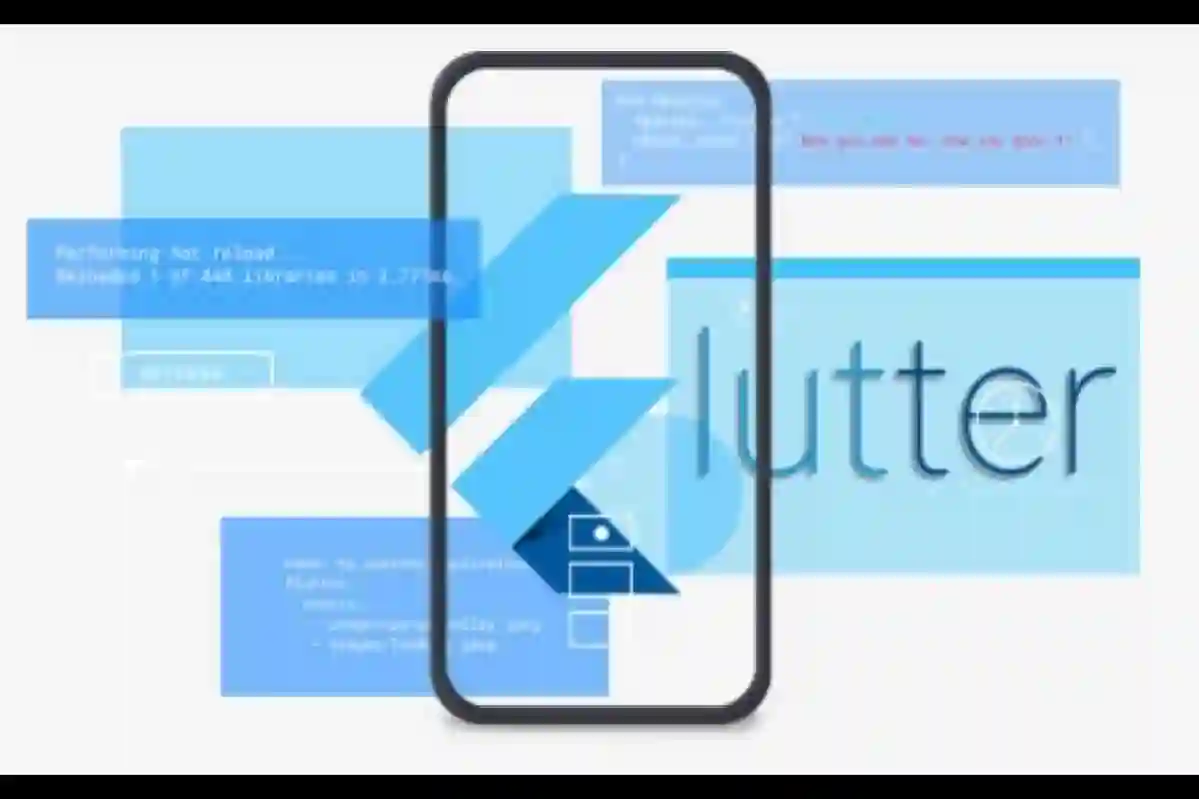In the world of cross-platform app development, Flutter has emerged as a game-changer, empowering developers to build beautiful, high-performance mobile applications with ease. One of the key strengths of Flutter lies in its Command Line Interface (CLI), which offers a powerful set of tools for streamlining the development process. In this blog post, we'll explore some of the most important Flutter CLI commands, accompanied by examples to help you harness the full potential of this versatile framework.
1. flutter create
The flutter create command is your starting point for creating a new Flutter project. It generates the necessary project structure and files to kickstart your development journey. Here's how you can use it:
flutter create my_flutter_app
This command creates a new Flutter project named my_flutter_app in the current directory.
2. flutter run
Once you've created your Flutter project, the flutter run command becomes your go-to tool for running your app on connected devices or simulators. Here's an example:
cd my_flutter_app flutter run
This command compiles your Flutter code and deploys it to a connected device or emulator for testing.
3. flutter doctor
The flutter doctor command is invaluable for diagnosing and troubleshooting issues with your Flutter installation. It checks your system for dependencies and provides guidance on how to resolve any issues. Run it like this:
flutter doctor
This command performs a comprehensive check of your Flutter installation and displays a report detailing any missing components or configuration problems.
4. flutter clean
Sometimes, your Flutter project may encounter build issues or unexpected behavior due to cached artifacts. The flutter clean command helps resolve such issues by clearing out the build cache. Here's how to use it:
flutter clean
This command removes all generated files in the build directory, allowing for a clean build of your project from scratch.
5. flutter packages get
Managing dependencies is a crucial aspect of Flutter development. The flutter packages get command fetches and updates dependencies listed in your project's pubspec.yaml file. Run it like this:
flutter packages get
This command retrieves the latest versions of dependencies specified in your pubspec.yaml file and ensures that your project is up-to-date.
6. flutter build
When you're ready to build your Flutter app for release, the flutter build command comes into play. It compiles your Flutter code into executable binaries for various target platforms. Here's an example:
flutter build apk
This command generates an APK (Android Package) file for your Flutter app, ready for distribution on Android devices.
Conclusion
Mastering the Flutter CLI is essential for streamlining your development workflow and maximizing productivity. By leveraging these essential CLI commands, you can create, debug, and deploy Flutter apps with confidence. Whether you're a seasoned Flutter developer or just getting started, familiarizing yourself with these commands will empower you to build exceptional mobile experiences with Flutter.