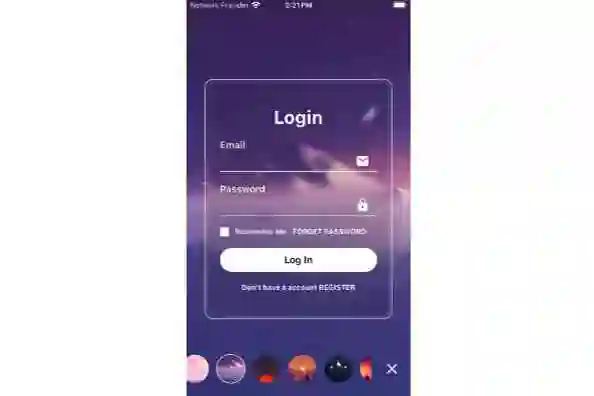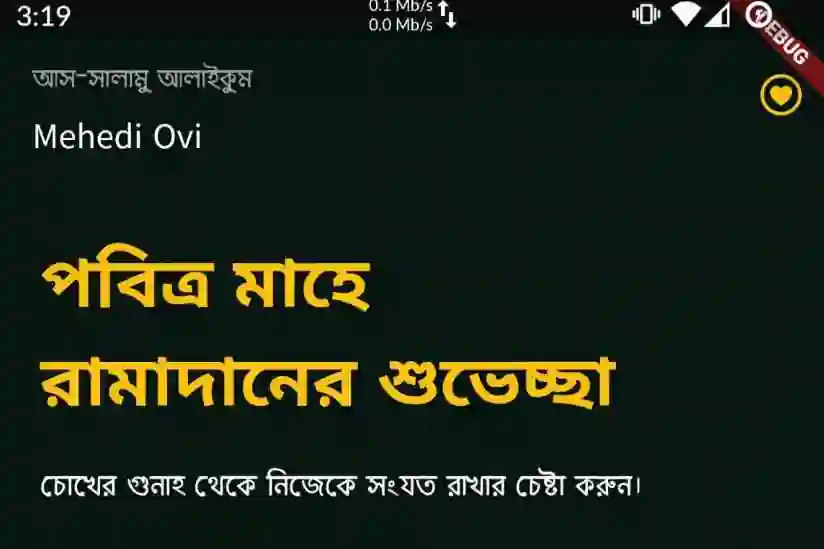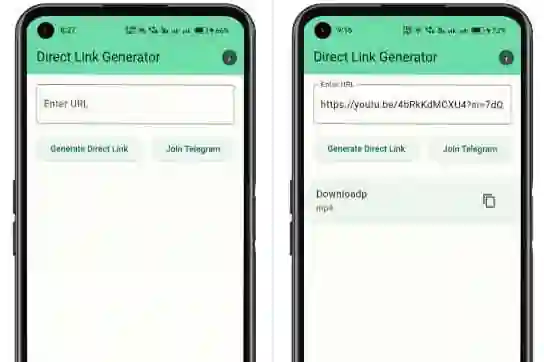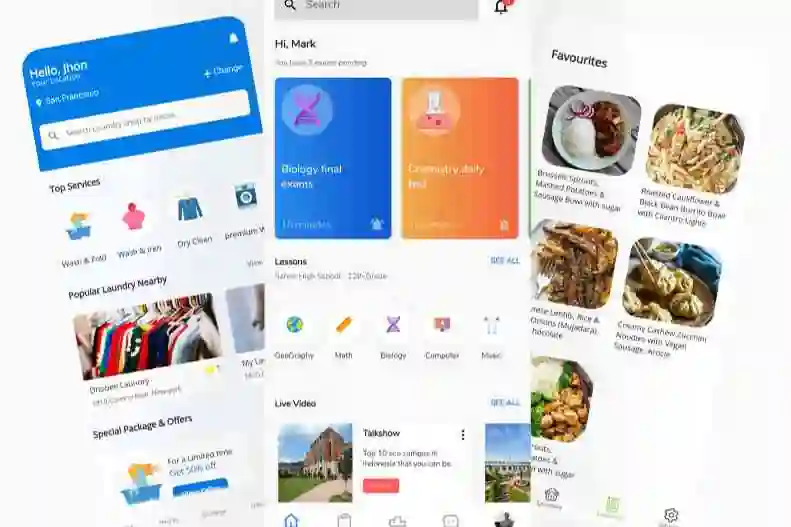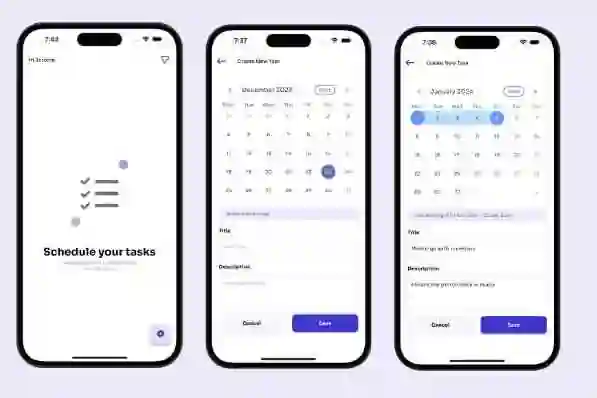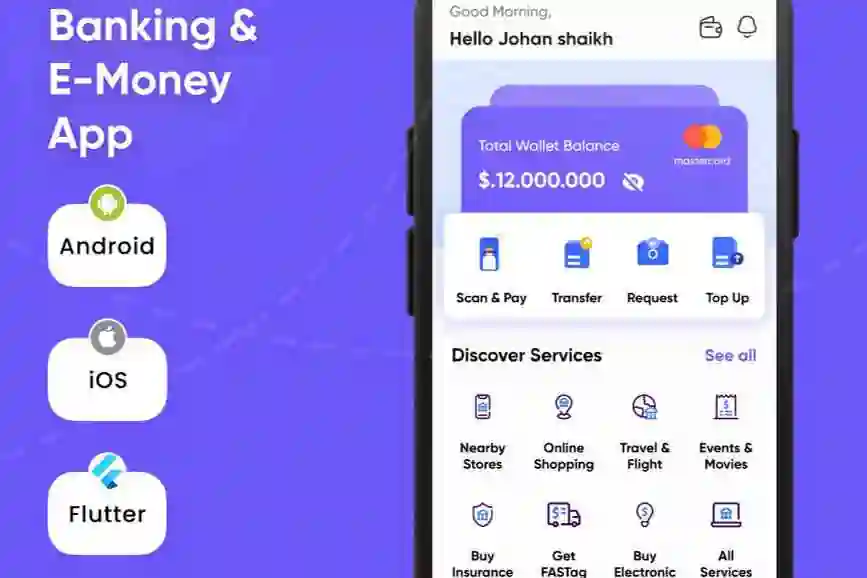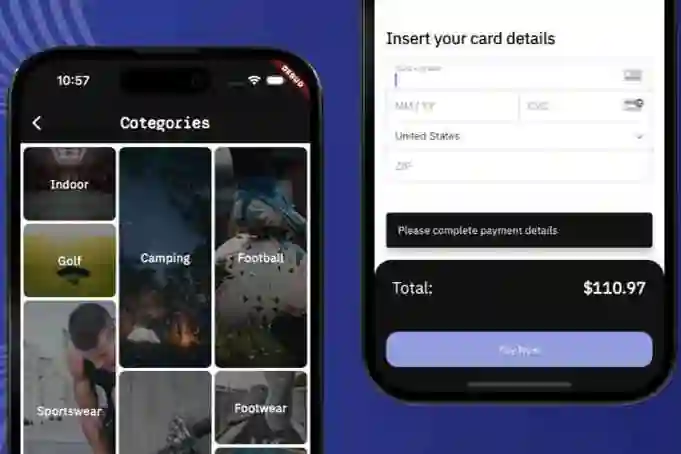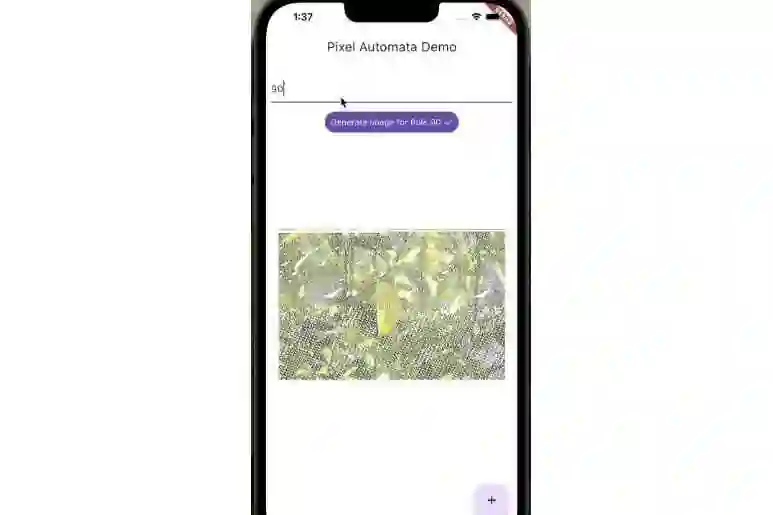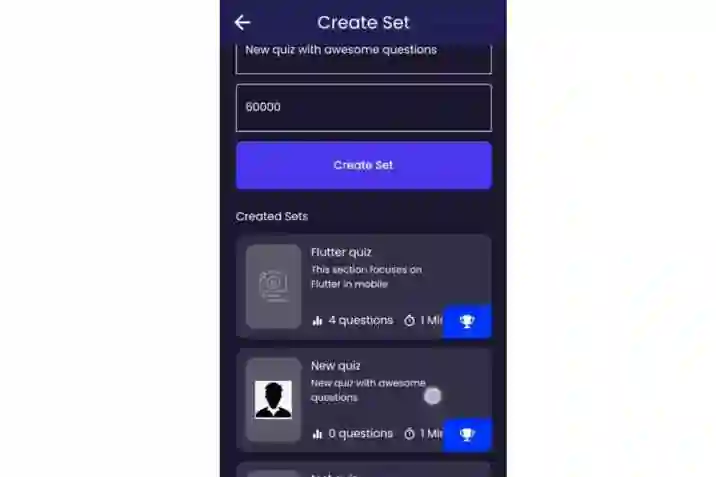Airtable Icons
Unofficial Flutter package for Airtable UI Kit icons. Airtable UI Kit is made by Airtable and licensed under CC BY 4.0.
Installation
Add airtable_icons dependency to your Flutter project:
dependencies: airtable_icons: ^<latest-version>
Usage
Import the package in your Flutter file and use one of these 2 alternatives to display your icons:
import 'package:airtable_icons/airtable_icons.dart'; /// Alternative 1 - Using Icon widget: Icon _icon = Icon(AirtableIcons.android, size: 16.0); Icon _iconMicro = Icon(AirtableIcons.android, size: 12.0); /// Alternative 2 - Using AirtableIcon widget: Icon _icon = AirtableIcon(AirtableIcons.android); Icon _iconMicro = AirtableIcon.micro(AirtableIcons.android);
Issues
For issues, file directly in the repository.
Icons
![]()
All Airtable icons can be viewed on its Figma file here.
Find this library useful? ❤️
Support it by joining stargazers for this repository. ⭐️ Also, follow me on GitHub for my next project! 🤩
License
Copyright 2023 hanmajid (Muhammad Farhan Majid) Licensed under the Apache License, Version 2.0 (the "License"); you may not use this file except in compliance with the License. You may obtain a copy of the License at http://www.apache.org/licenses/LICENSE-2.0 Unless required by applicable law or agreed to in writing, software distributed under the License is distributed on an "AS IS" BASIS, WITHOUT WARRANTIES OR CONDITIONS OF ANY KIND, either express or implied. See the License for the specific language governing permissions and limitations under the License.