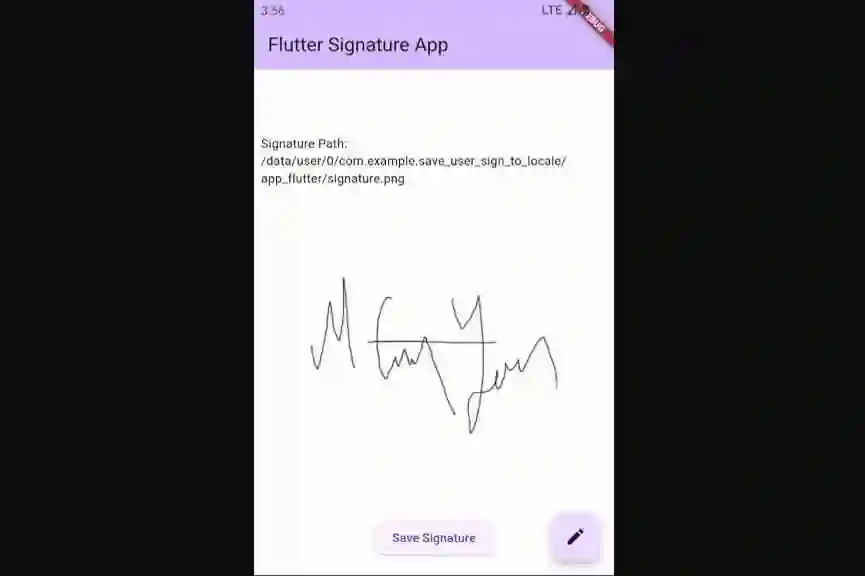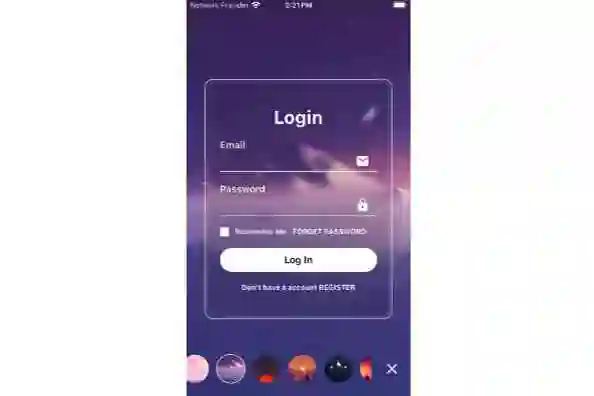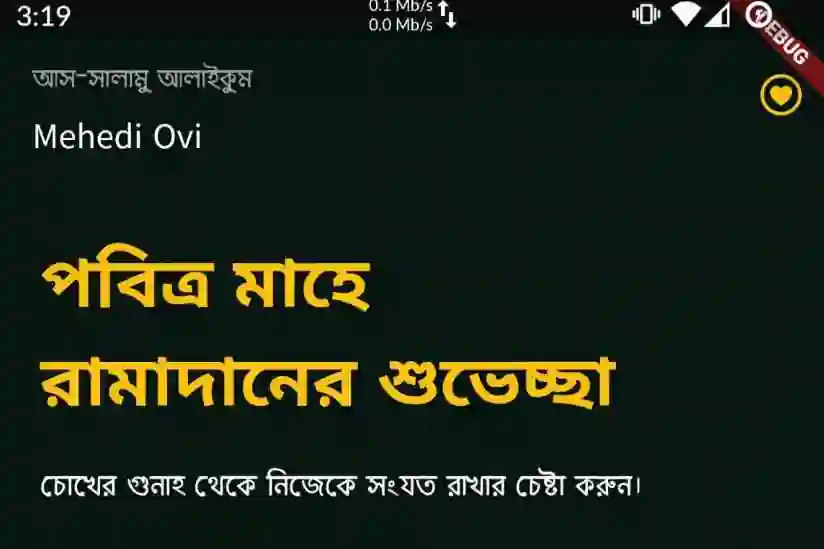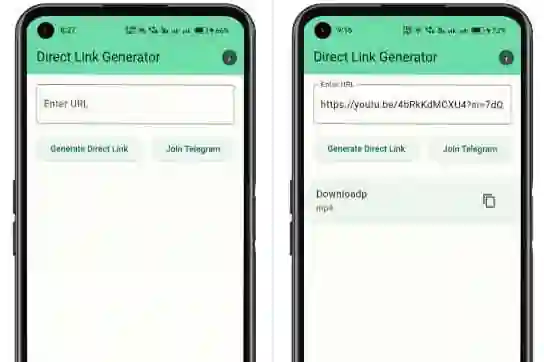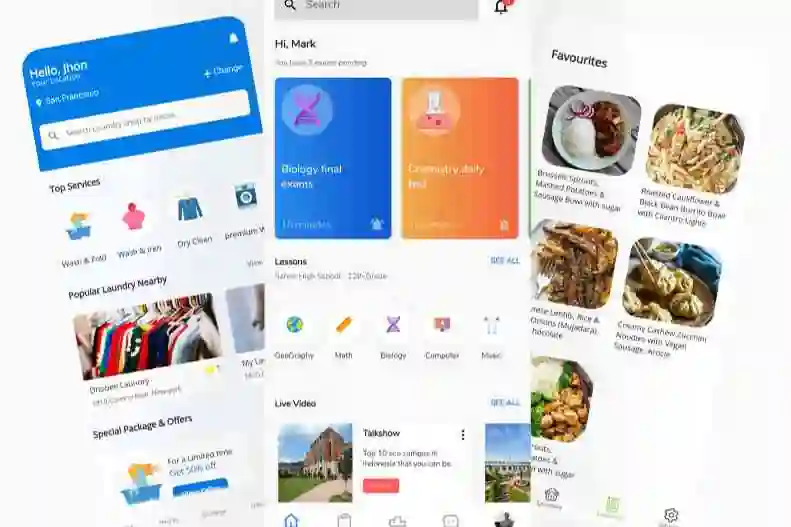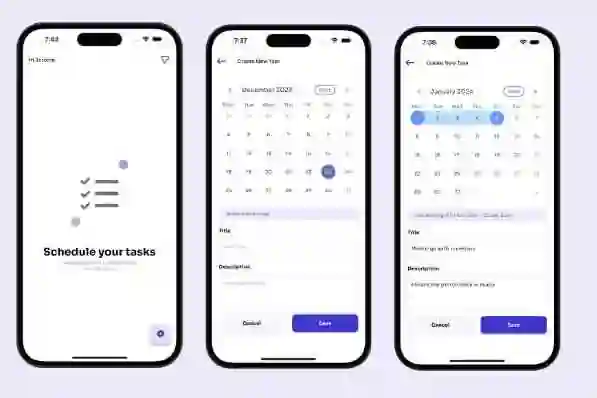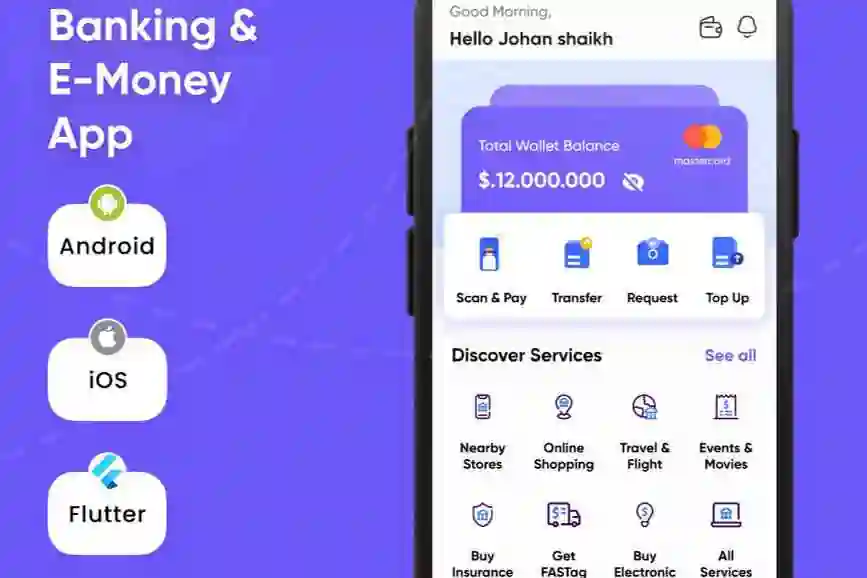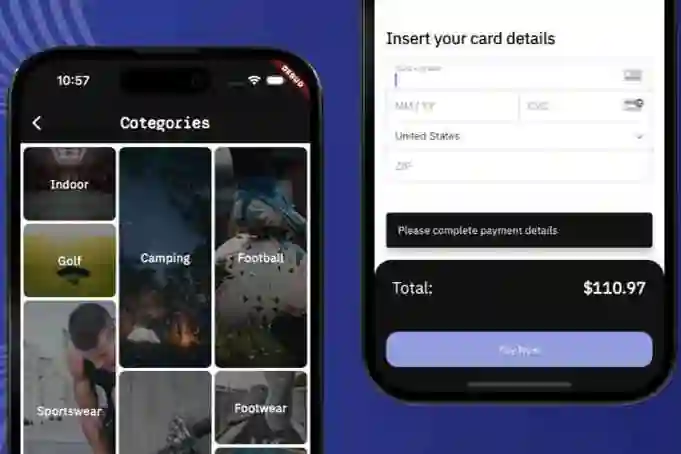Send It – Your Ultimate Chat App







Installation
To get started with “Send It,” follow these steps:
- Clone the repository:
git clone https://github.com/Mohamed-code-13/Send-It-Flutter.git
- Set up Firebase:
- Create a Firebase project at Firebase Console.
- Configure Firebase Authentication, Firebase Storage, and Firebase Firestore.
- Navigate to the project directory:
cd Send-It-Flutter
- Install dependencies:
flutter pub get
- Run the app:
flutter run
Usage
- Register and log in to your account.
- Explore the intuitive user interface and enjoy one-to-one chat rooms.
- Share photos, customize your profile picture, and experience the convenience of latest message sorting.
License
This project is licensed under the MIT License