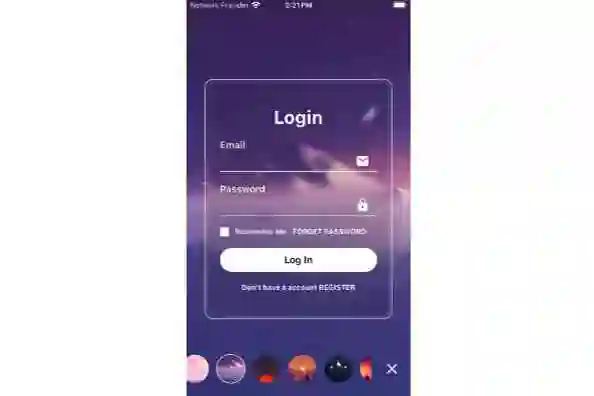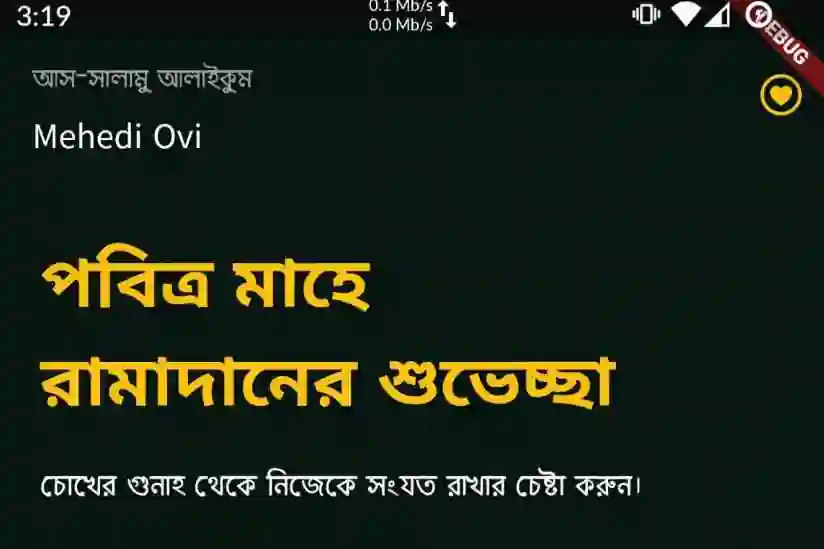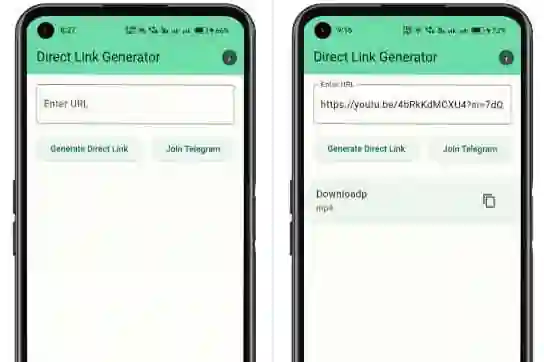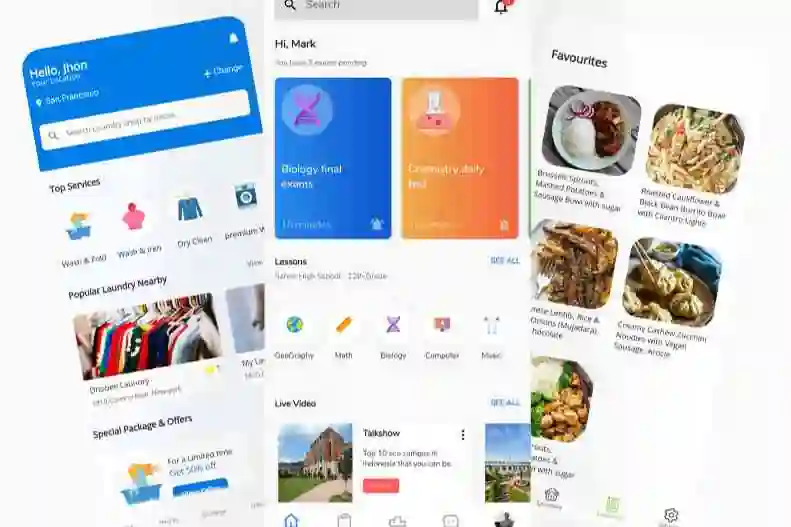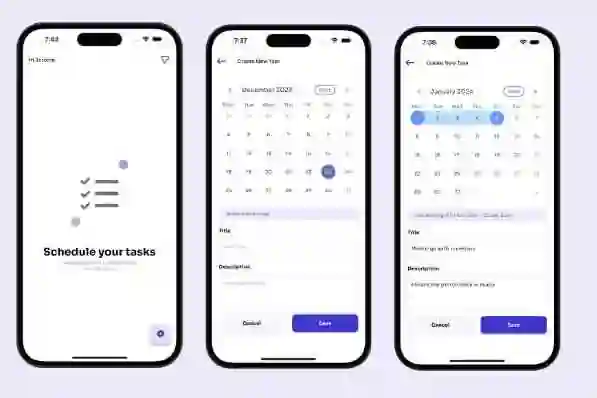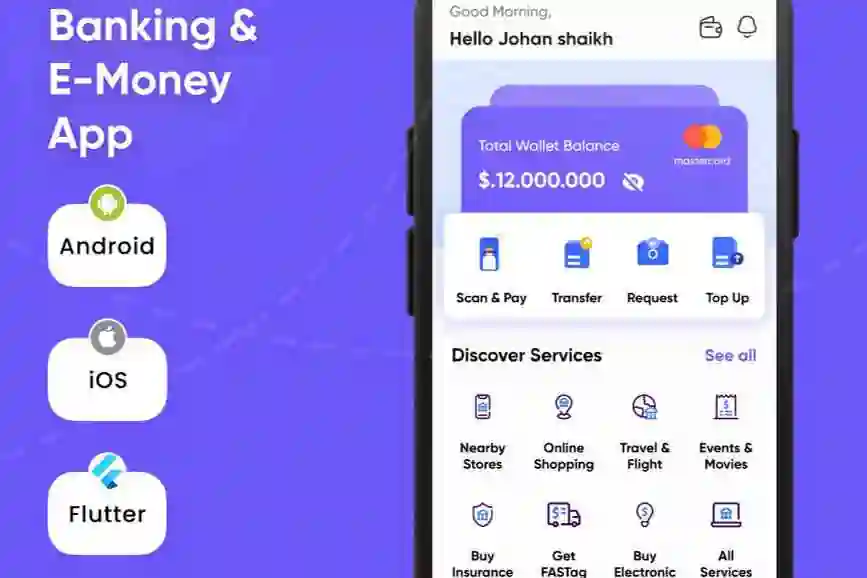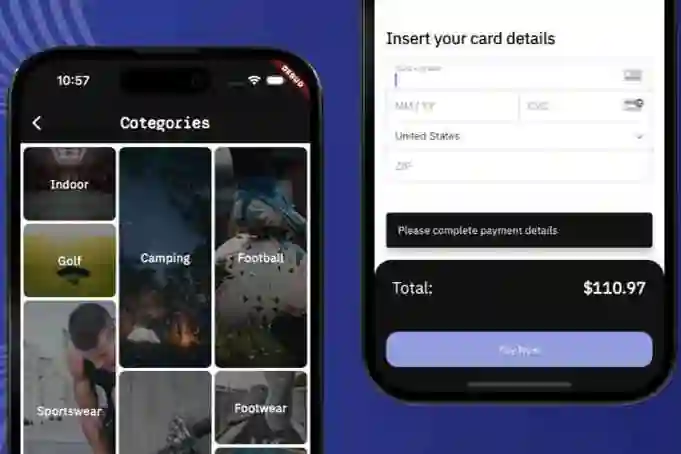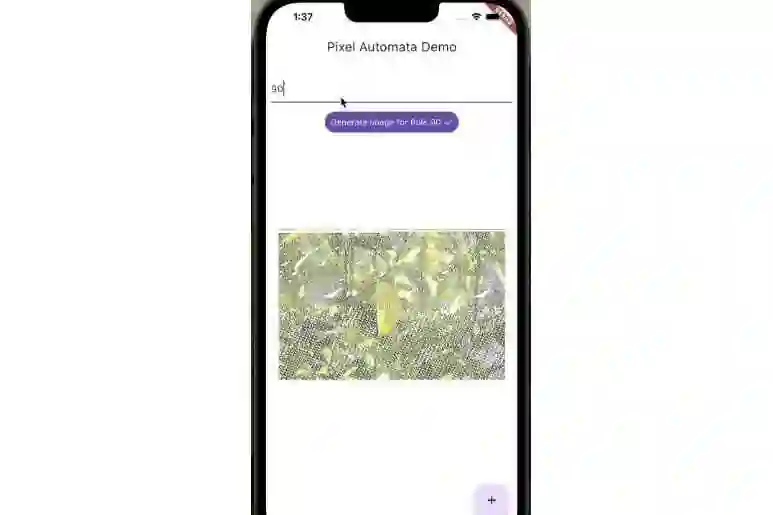Automatic Chicken Feeder
Collaborators:
Introduction
The “Automatic Chicken Feeder” project was developed as a final-year project, in collaboration with colleagues “Wubshet Zeleke” and “Yakob Solomon.” The project addresses the challenges faced by individuals living in condominiums or with limited space who desire to raise chickens for personal consumption.
In urbanized environments where space is limited, traditional agriculture practices can be challenging. This project aims to provide a solution for individuals who wish to produce their food by enabling small-scale chicken farming through an automated feeding system.
Problem Statement
The primary objective of this research is to address the challenges faced by individuals living in condominiums or with limited space who desire to raise chickens for personal consumption.
Objective
The objective of the project is to design, develop, and implement an Automatic Chicken Feeder system that caters to individuals seeking to engage in small-scale chicken farming.
Specific Objectives
- ESP32 Integration and Control: Integration and control of the ESP32 microcontroller.
- Servo Motor Control: Control of the servo motor for food dispensing.
- Load Cell Integration: Integration of load cells for monitoring food levels.
- Backend Development: Development of the backend for data processing.
- Mobile App Development: Development of the mobile app for user interaction.
- System Integration: Integration of all components to create a functional system.
Scope
The project focuses on developing a functional and user-friendly system that allows individuals living in condominiums or with limited space to engage in small-scale chicken farming for personal consumption. It does not include large-scale commercial chicken farming or additional complex features beyond the specified hardware components and software functionalities.
Mobile App Features
The mobile app contains the following features:
- Onboarding Page: An introduction to the app for new users.
- Sign-Up Page: User registration to create an account.
- Log-In Page: User authentication to access the app.
- Feeding Schedule:
- Scheduled Dates: View scheduled feeding dates with related information, edit, and delete.
- Add Schedule: Create new feeding schedules.
- Feed Capacity: Monitor food level status.
- Report: View daily, weekly, and monthly analysis reports.
- Profile: Edit user information and log out.
UI pages



















Getting Started
To get started with this Flutter project, follow these steps:
- Clone the Repository:
git clone https://github.com/tesfaymebre/automatic-chicken-feeder.git
- Navigate to the Project Directory:
cd automatic-chicken-feeder
- Install Dependencies:
flutter pub get
- Run the App:
flutter run
Make sure you have Flutter and Dart installed on your system. If you haven’t already, follow the official Flutter installation guide: Flutter Installation.
Contact Information
- Email: tesfaymebre@gmail.com
- GitHub Username: tesfaymebre
- Phone: +251943629290
- Full Name: Tesfamichael Asfaw Mengste
- Telegram Username: @tesfaymebre
Feel free to reach out with any questions or feedback!