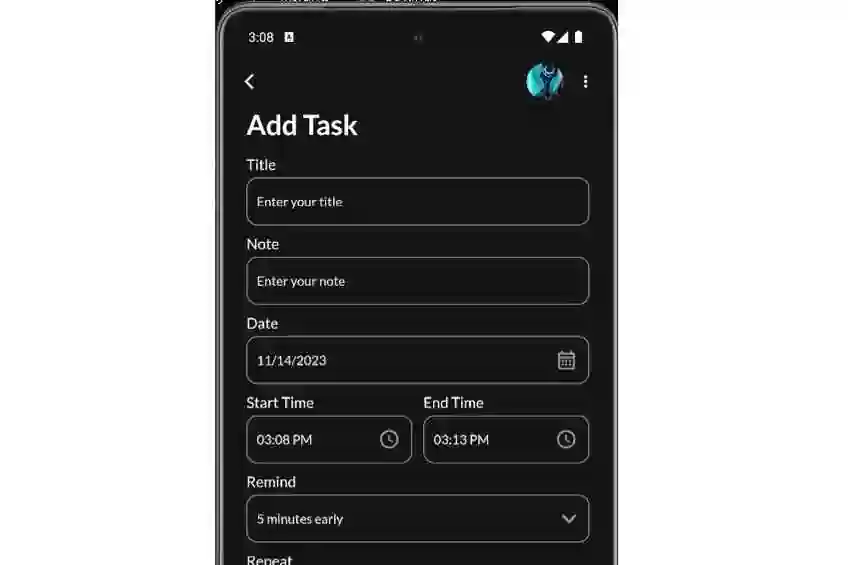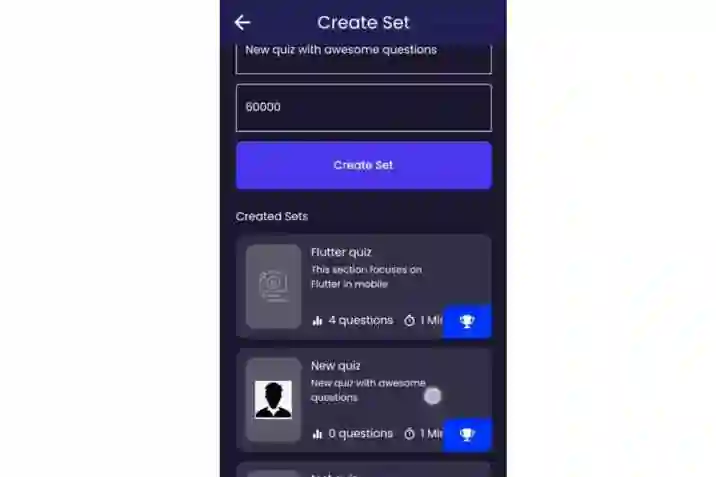When embarking on a Flutter journey, understanding the file structure is crucial for maintaining a well-organized and efficient codebase. In this blog post, we'll take a deep dive into the anatomy of a Flutter project, exploring the purpose of each directory and file, and providing best practices for structuring your Flutter applications.
The Basic Structure
A typical Flutter project consists of the following directories and files:
- android: This directory contains all the necessary files and configurations for the Android platform. It includes the AndroidManifest.xml file, which provides essential information about your app.
- assets: The assets directory is used to store files like images, fonts, and other resources that are bundled with the app. These files can be accessed at runtime.
- ios: Similar to the android directory, this one contains all the files and configurations specific to the iOS platform. It includes the Info.plist file, which is crucial for iOS apps.
- lib: The lib directory is where you'll spend most of your time. It contains all the Dart source code for your Flutter application, including the main.dart file, which serves as the entry point.
- test: This directory is used for writing unit tests and integration tests for your application. It's a crucial part of ensuring the stability and reliability of your code.
- web: If you're building a web application with Flutter, this directory contains the necessary files and configurations for the web platform.
- pubspec.yaml: This file is like the project's blueprint. It lists all the dependencies, assets, and configurations for the project. It's where you define which packages your app will use.
Structuring the lib Directory
The lib directory is where the heart of your Flutter application resides. It's important to structure this directory in a way that promotes maintainability and scalability.
Here's a common directory structure within lib:
- models: This directory houses the data models used in your application. These models represent the structure of your data and help organize your code.
- screens: Screens or pages are the visual components that users interact with. Each screen typically has its own directory containing the screen file (e.g., home_screen.dart) and related files like widgets or components specific to that screen.
- widgets: Widgets are reusable UI components. This directory contains custom widgets that are used across multiple screens.
- services: Services handle tasks like making API calls, managing databases, and handling other business logic. This separation of concerns keeps your code clean and organized.
- providers: If you're using state management solutions like Provider or Riverpod, this directory can house your provider classes.
- utils: The utils directory contains utility functions or classes that are used throughout the application. These can include helper functions, constants, or other utility code.
Best Practices for File Structure
- Separation of Concerns (SoC): Each file or directory should have a single responsibility. For example, models should only deal with data representation, screens with UI, and services with business logic.
- Modularization: Break down your application into smaller, reusable components. This makes it easier to maintain and test your code.
- Descriptive Naming: Use meaningful names for files and directories. This improves readability and makes it easier for others (or future you!) to understand the code.
- Consistency: Stick to a naming convention and directory structure. Consistency in code organization makes it easier for developers to navigate and understand the codebase.
- Regular Refactoring: As your application grows, periodically review and refactor your file structure to ensure it remains organized and maintainable.
By following these best practices, you'll be well on your way to maintaining a clean and efficient codebase in your Flutter projects.
Conclusion: A Well-Organized Flutter Project
Understanding and implementing a well-structured file system is crucial for the long-term maintainability and scalability of your Flutter applications. By following best practices and maintaining consistency, you'll create a codebase that is not only efficient but also easy to collaborate on with other developers.
Happy coding, and may your Flutter projects thrive!