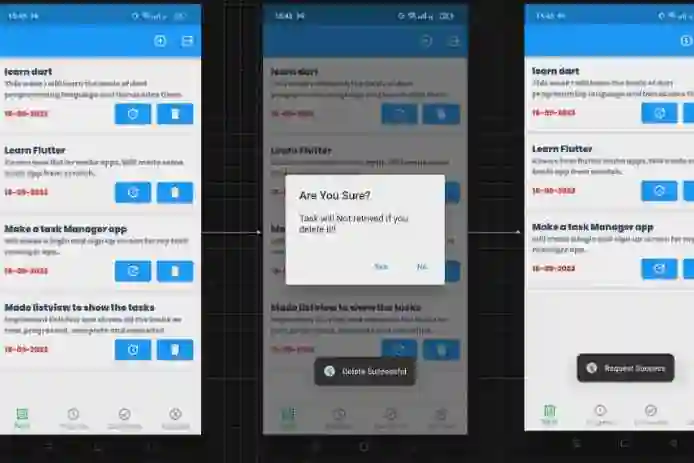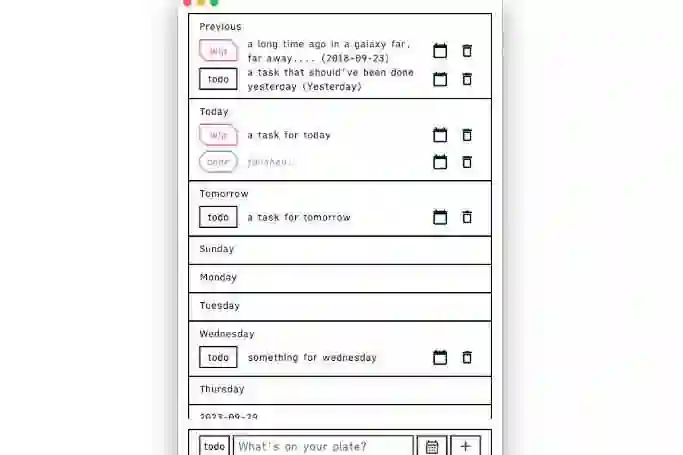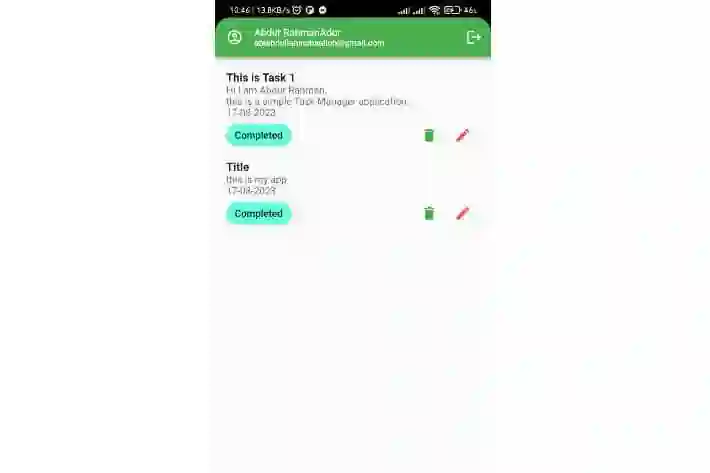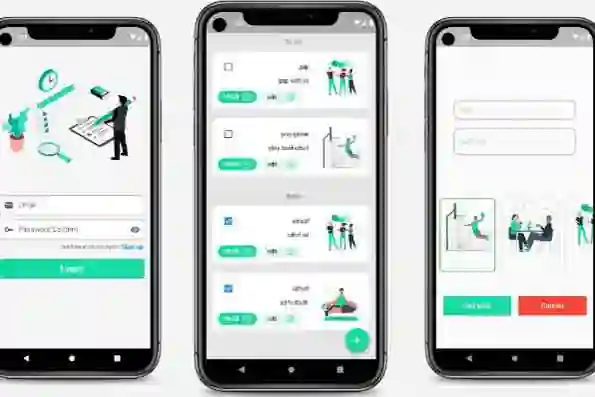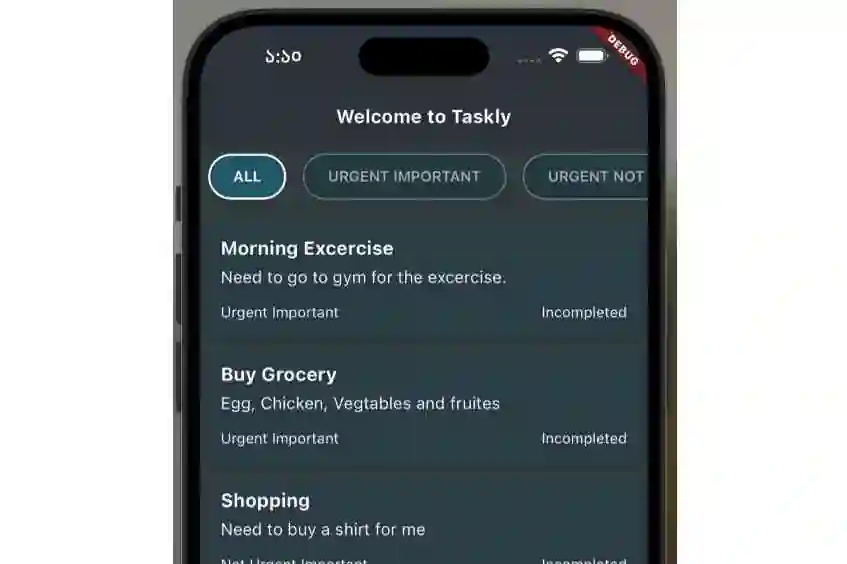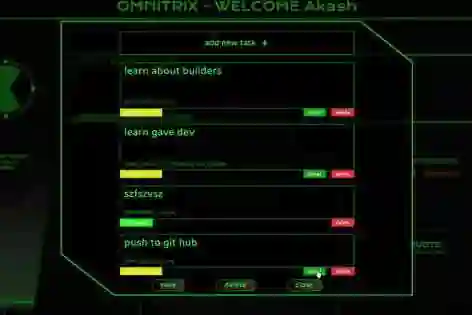Advanced ToDo List App
The Advanced ToDo List App is a feature-rich task management application designed to enhance productivity and organization for users. It allows users to create and manage tasks efficiently while providing a seamless and collaborative experience.
ScreenShot


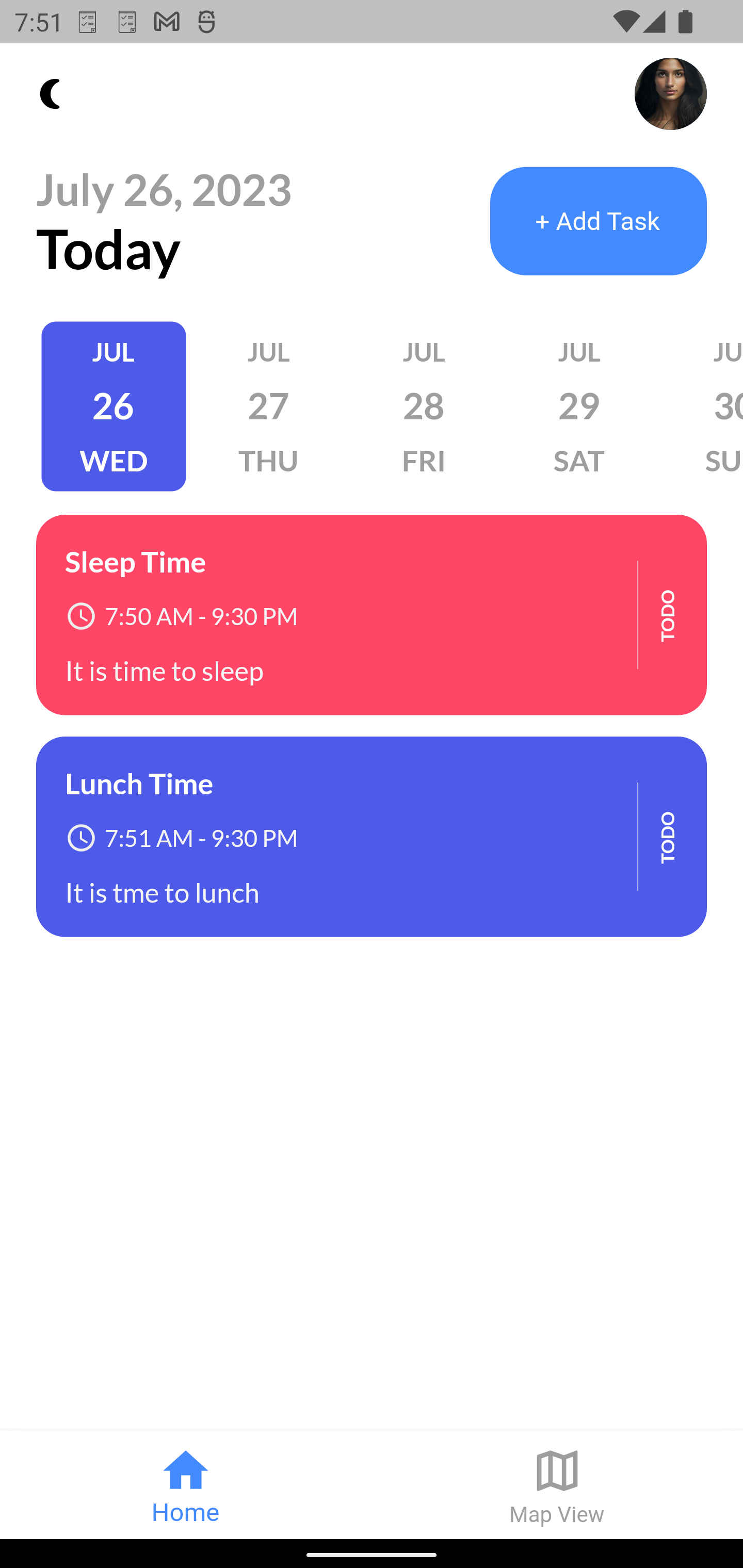


Features
- Users can register and log in using Firebase Authentication or any other preferred authentication solution.
- Each user will have their own private space, where they can only access their tasks.
- Users can categorize tasks into different categories such as Personal, Work, Shopping, etc.
- Tasks can be assigned to specific categories, making it easier to manage and prioritize.
- Users can set reminders for their tasks, ensuring they don’t miss any deadlines or important events.
- A notification system will remind users of upcoming tasks at the specified time.
- Users can set priorities for their tasks, such as High, Medium, or Low.
- The app provides offline support, allowing users to view and modify their tasks even without an internet connection.
- Changes made offline will automatically sync with the server once the internet connection is restored.
- The app offers a Dark Mode option, providing a visually pleasing experience for users who prefer dark themes. Map View Integration
- A new screen displays a map view using the Google Maps API, showing all tasks with their respective locations as markers on the map.
- Users can quickly see the geographical distribution of their tasks.
- The task model includes a location field that stores the latitude and longitude of the task’s location.
- Users can use this information to organize tasks based on geographical locations.
Installation
- Clone the repository to your local machine.
- Install all required dependencies by running flutter pub get.
- Set up Firebase Authentication and Firestore for user authentication and data storage.
- Obtain the Google Maps API key and replace it in the corresponding configuration file.
- Start the app using flutter run.
Acknowledgements
We would like to thank the contributors and open-source community for their support and valuable contributions to this project.
License
This project is licensed under the MIT License.